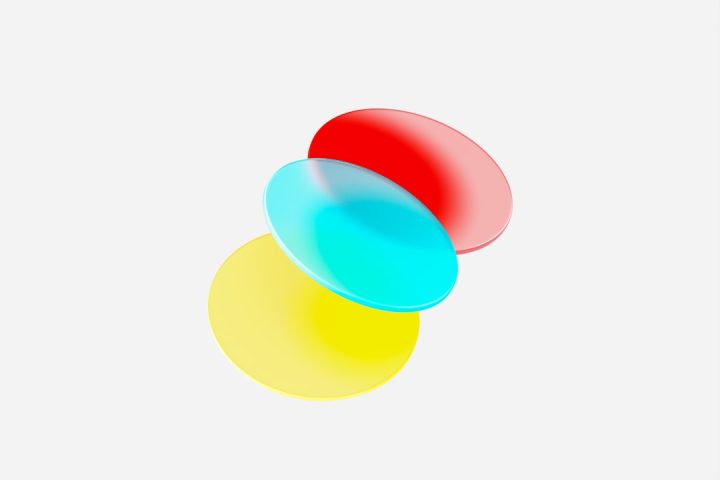In the rapidly evolving world of digital design, artificial intelligence (AI) has taken center stage, especially in areas like logo creation, where design meets branding. While human designers bring creativity, intuition, and emotion to the table, AI-powered logo generators now rival—and in some cases outperform—their human counterparts. These smart tools are redefining the branding process by producing high-quality designs at unprecedented speed and affordability.
Let’s explore 10 smart AI logo generators that are reshaping the world of brand identity, leaving traditional design methods in the dust.
1. Looka
Previously known as Logojoy, Looka blends AI and advanced design principles to offer sleek, modern logos tailored to a user’s specifications. You simply input your company name, choose a few style preferences, and the AI takes care of the rest.
- User-friendly interface with real-time previews
- Offers social media kits and brand guidelines
- Ideal for startups and small businesses
2. Brandmark
Brandmark stands out by creating unique, abstract logos that go beyond traditional design thinking. Its AI focuses on modern aesthetics, color science, and minimalism to compose logos that resonate with forward-thinking brands.
- AI-driven creativity produces original concepts
- Includes font recommendations and color palettes
- Supports scalability and file formats for all platforms
3. Wix Logo Maker
More than just a logo tool, the Wix Logo Maker helps create an entire brand experience. Seamlessly integrated with the Wix website builder, the tool asks a series of questions to understand your brand voice and desired aesthetic.
- Customizable results with unique font and icon suggestions
- Suits entrepreneurs aiming for cohesive branding
- Offers one-click website integration
4. Tailor Brands
Tailor Brands leverages deep learning to automate design decisions. The platform tailors logos not just by aesthetics but also by your industry, mission, and predicted market fit.
- AI adapts based on industry data
- Logos reflect current design trends
- Includes access to digital business tools like website builders and graphic templates
5. Canva Logo Maker
While known more broadly as a design platform, Canva’s Logo Maker uses AI-enhanced features to assist users in generating professional logos quickly and efficiently. It’s beginner-friendly without being basic.
- Drag-and-drop simplicity with AI-based suggestions
- Access to a massive icon and font library
- Integrated with design and social media templates
6. Zyro Logo Maker
Zyro offers one of the most intuitive AI logo creators on the market. It simplifies design choices with predictive text and icon versatility, perfect for businesses that need a launch-ready logo in minutes.
- Simple 3-step design process
- Fully free to use without hidden charges
- Ideal for solopreneurs on a budget
7. Hatchful by Shopify
Hatchful is tailored for e-commerce entrepreneurs, with design presets that cater to online niches ranging from fashion to tech. Its AI focuses on usability across digital storefronts.
- Specializes in e-commerce-compatible logos
- Logos designed for mobile display and social media
- User-friendly workflow with no design experience needed
8. LogoMakr
LogoMakr combines advanced AI automation with precision editing tools for those who want more control. Its drag-and-drop interface allows editing of everything from layout to gradients without an intensive learning curve.
- Customizable vector-based results
- Free tier plus premium option for higher resolution
- Great for freelancers and boutique businesses
9. DesignEvo
DesignEvo offers access to over 10,000 templates powered by AI suggestion algorithms. The tool helps users quickly refine concepts by analyzing user preferences in style, symbol, and structure.
- Massive template library with smart filtering
- AI enhances personalization based on industry-type
- Cloud-based storage for high-resolution exports
10. LogoAI
True to its name, LogoAI delivers intelligent logo design that adapts with minimal input. What makes it unique is its use of neural-network learning from professional portfolios and user-sourced data, matching current market design intelligence.
- AI trained on professional logo datasets
- Includes business-oriented design principles
- Automated brand kits and cohesive color guides
Why AI Logo Generators Are Outperforming Human Designers
While human designers will always hold an indispensable role in brand storytelling, AI logo generators offer distinct advantages in specific contexts:
- Speed: Logos can be created in under five minutes from scratch.
- Affordability: Compared to the cost of hiring a designer, many AI tools are free or low-cost.
- Consistency: AI follows predefined rules, ensuring consistent color themes and typography.
- Accessibility: Small business owners without design skills can achieve professional-quality results.
These platforms learn from millions of data points, allowing them to emulate and even surpass average human performance in logo creation. Combined with scalability and built-in branding tools, AI software is turning logo design into a seamless, elegant experience.
Final Thoughts
The future of logo design is increasingly intertwined with artificial intelligence. While creative professionals bring nuance and artistic flair, AI tools now offer competitive advantages that can’t be ignored. They democratize design, allowing anyone—from solopreneurs to established businesses—to create a stunning visual identity within minutes. As machine learning continues to evolve, expect these platforms to grow smarter, faster, and even more intuitive. Whether you’re launching a new brand or reimagining an old one, these AI-powered tools may be the creative partner you never knew you needed.
Frequently Asked Questions
- Q: Are AI logo generators better than hiring a human designer?
A: Not always—but for many businesses, especially startups, AI tools offer faster, cheaper, and high-quality alternatives. - Q: Can I trademark a logo generated by AI?
A: Yes. Most platforms provide full legal rights upon purchase. Always check the licensing terms to ensure trademark eligibility. - Q: Are AI-generated designs unique?
A: Most modern AI platforms use complex algorithms to ensure uniqueness, but exact replication is possible across millions of users. Customization enhances originality. - Q: Do these tools allow editing after generation?
A: Yes. Most AI logo generators allow you to customize fonts, icons, shapes, and colors even after initial generation. - Q: Which AI logo generator is best for e-commerce?
A: Hatchful by Shopify is widely recommended for online stores due to its e-commerce-friendly templates and formats.