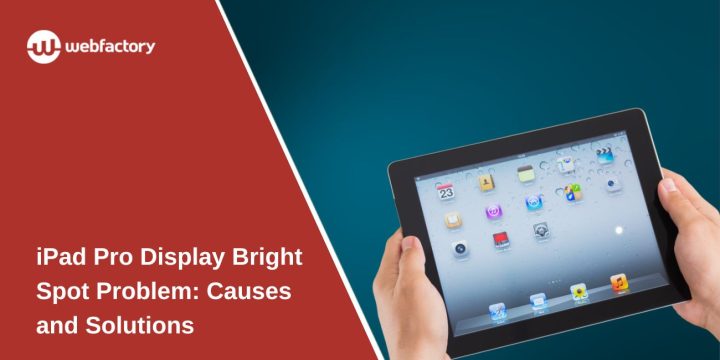If you notice a small bright or glowing spot on your iPad Pro screen that won’t go away, you’re not alone. This issue has been reported by many users, especially those using older iPad Pro models like the 10.5-inch or early 12.9-inch versions. The good news? In many cases, it’s a known issue—and you may be able to fix it or get it repaired.
This article explains what causes these bright spots, how to test if it’s a screen defect, and when to contact Apple for help.
What is the Bright Spot on iPad Pro Displays?
A bright spot looks like a glowing patch on the screen—usually white or slightly lighter than the rest of the display. It’s most noticeable when viewing light-colored backgrounds, like a blank note or a web page. The spot doesn’t move, flicker, or disappear when switching apps.
It’s a hardware issue, not a software glitch. Most reports come from iPad Pro models like the 10.5-inch (2017) and 12.9-inch (2018), but some newer models, including early M1 iPad Pros, have shown similar symptoms.
What Causes Bright Spots on iPad Pro?
These bright spots are usually caused by physical or internal pressure affecting the display’s backlight system. Here are the most common reasons:
- Backlight lens shifting – A small lens behind the LCD can shift out of place, causing uneven brightness
- Pressure damage – Carrying the iPad in a tight case or pressing too hard on the screen may cause it
- Manufacturing defect – Some models left the factory with slight panel tension issues
- Heat exposure – Long periods of heat can warp internal layers, affecting the backlight
- Aging display – As the iPad ages, the backlight system may weaken in spots
The issue is not related to dead pixels. Bright spots typically show no pixel damage but reflect deeper panel or diffuser problems.
How to Identify and Test the Bright Spot
Before going to Apple, you can test the issue yourself:
- Open a white screen — use Notes, Safari on a blank tab, or a screen test site
- Set your brightness to high
- Look closely in a well-lit room for any glowing dots or patches
- Move the iPad slightly and look from different angles
- Take a screenshot and view it on another device
- If the bright spot is not in the screenshot, it’s a screen hardware issue
- If it appears in the screenshot, it’s likely a display rendering issue (very rare)
These steps help confirm whether it’s a real physical defect or just a visual illusion.
Is This a General Problem in Older iPad Pro Models?
Yes. Many users with the iPad Pro 10.5″ and 12.9″ 2nd Gen (2017–2018) reported bright spots in the same location—about 1–2 inches above the home button. It’s often linked to the backlight lens pressing against the LCD due to internal stress.
Apple hasn’t issued an official recall, but some service providers and Genius Bar staff are aware of it. In some cases, Apple replaced affected units, even outside of warranty—depending on the condition, device age, and store discretion.
What Are Your Repair Options?
Your repair options depend on your warranty status, whether you have AppleCare+, and the iPad’s age.
- If you have AppleCare+, screen defects like this are typically covered.
- If you’re outside warranty, Apple may still help—especially if it’s a known issue.
- Repairs for iPad Pro displays without coverage can range from $379 to over $700, depending on model and location.
- A Genius Bar appointment or a visit to an Apple Authorised Service Provider can help confirm the issue.
It’s always worth checking with Apple first before going to third-party repair shops.
Should You Try to Fix It Yourself?
No, it’s not recommended.
The iPad Pro screen is sealed tightly. Opening it without proper tools can break the LCD, Face ID system, or even damage the True Tone sensor. DIY attempts often cost more to undo than the repair itself.
Even if you’re experienced, the backlight system isn’t easy to fix without replacing the whole display.
Final Thoughts
A bright spot on your iPad Pro is usually caused by pressure, heat, or backlight lens issues inside the display. It’s not a bug—you can’t remove it with software. But Apple has helped many users with this problem, especially if the device is still under warranty or has AppleCare+.
If you’re unsure whether it’s serious, try the test above. Then reach out to Apple Support, schedule a Genius Bar appointment, or visit an authorised repair provider. Don’t ignore it—especially if the spot spreads or you plan to sell or trade in the iPad later.
If you’ve had this problem and fixed it (or got it fixed), share your story below. It might help someone else decide what to do next.