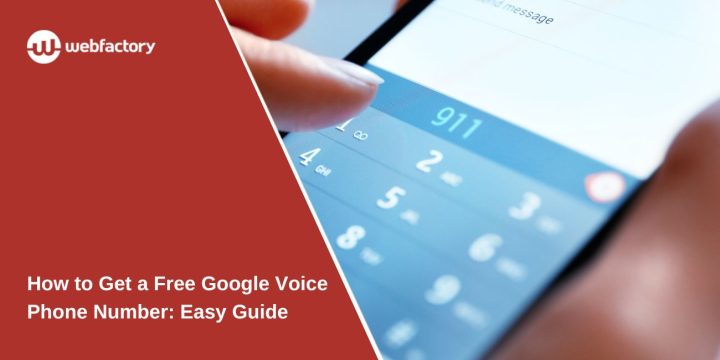If you’re looking for a free U.S. phone number to call, text, or use as a second line, Google Voice is one of the simplest and most reliable tools. It’s perfect for anyone who wants to keep their real number private, separate work and personal calls, or use a virtual number for forms, Craigslist, or business calls.
Here’s a step-by-step guide to getting your own free Google Voice number and using it across devices.
What Is Google Voice and Is It Really Free?
Google Voice is a free VoIP (Voice over Internet Protocol) service that gives you a U.S. phone number. It works over Wi-Fi or mobile data and lets you:
- Make and receive calls
- Send and receive texts (SMS only)
- Access voicemail with transcripts
- Forward calls to your real number
Yes, it’s free for personal use in the United States, including free calls to U.S. and Canadian numbers. International calls are paid, but optional. You only need a Google account and a U.S. phone number to verify during sign-up.
What You Need Before You Start
Before you create a Google Voice number, make sure you have the following ready:
- A Google Account (like Gmail)
- A U.S.-based mobile or landline number to verify
- A stable internet connection or Wi-Fi
- Access to a browser or the Google Voice app (Android/iOS)
This number will be linked to your account, and you can use it from your phone, tablet, or computer.
How to Get a Free Google Voice Number
Getting a number takes just a few minutes. Here’s how:
- Visit voice.google.com and sign in with your Google account.
- Click “Get a Voice number”.
- Search by city or area code to find available numbers in your area.
- Pick a number you like and click “Select”.
- Link a U.S. phone to verify the number (you’ll get a code by call or text).
- Enter the code and confirm.
Done! You now have a free U.S. phone number that works through Google Voice.
How to Use Google Voice (Calls, Texts, Voicemail)
Once you’ve set up your Google Voice number, you can begin using it right away across devices. It works on both web browsers and mobile apps, giving you flexibility without needing a second phone.
You can make free calls to any U.S. or Canadian number directly from the Google Voice website or the mobile app. The call runs over your internet or Wi-Fi connection, so you don’t use your cellular minutes.
Google Voice also supports text messaging (SMS). You can send and receive regular texts using the same number. However, it doesn’t support group chats, picture messages (MMS), or media files—just simple text.
One of its most useful features is voicemail with transcription. If you miss a call, the voicemail is recorded, and a text version is automatically generated. You can read or listen to messages at your convenience.
You can also forward calls to your actual mobile number. This means you won’t miss important calls even if you’re not checking Google Voice all the time.
Best of all, you can access Google Voice from anywhere—in any browser or on the app. Your call history, messages, and voicemails stay synced across devices. It’s like carrying a second number without a second phone.
Where You Can Use It: Devices and Platforms
Google Voice works across all major devices and platforms:
- Desktop/Web: Use it at voice.google.com in any browser
- Android: Get the app from the Google Play Store
- iPhone/iOS: Download from the App Store
- Gmail Sidebar: Call or text right from inside your Gmail if you’re logged in
- Call Forwarding: Works with any major U.S. carrier (Verizon, AT&T, T-Mobile, etc.)
You can access it from multiple devices at once and manage calls on whichever screen you prefer.
Common Limits and Restrictions
While Google Voice is powerful, there are a few things you should know:
- U.S. only: You need to be in the U.S. to sign up and get a number
- One number per account: Google Voice only allows one number per Google account (for personal use)
- SMS only: It doesn’t support MMS (no image or video messages)
- Some websites, banks, or apps may not accept Google Voice numbers for verification
- If inactive for 30+ days, Google may remove your number (log in once a month to keep it)
Bonus: Tips and Troubleshooting
If you’re having trouble setting things up or want to make the most of it, try these tips:
- Can’t find a local number? Try a nearby city or ZIP code
- Verification failed? Use a landline instead of mobile (it works fine with voice calls)
- Want to change your number? Delete the current number, then repeat the signup
- Going international? Use the Wi-Fi call feature instead of forwarding
- For team or business use, consider Google Voice for Workspace (paid option)
Final Thoughts
Google Voice is one of the easiest ways to get a free virtual U.S. phone number. It’s fast, reliable, and works across all your devices. Whether you’re separating work from personal life, protecting your privacy, or just need a backup number—this tool gets the job done.
Still have questions? Drop them below or share this guide with someone who could use a second number for free.