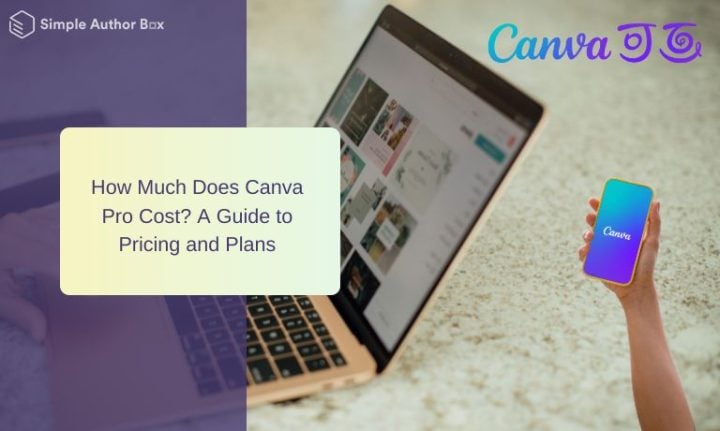Canva Pro is a popular choice if you are an individual, part of a team, or an organization looking for more advanced features to help with your design work. Whether you create designs on your own or run a business, understanding the exact cost of Canva Pro can help you decide if it’s a good value for what you need.
This guide will explain the current pricing for Canva Pro. We will cover options for individuals, teams, educators, and nonprofit organizations so you can see which might be right for you.
Canva Pro Individual Pricing (Monthly and Annual Options)
If you use Canva by yourself and need more tools than the free Canva plan gives you, Canva Pro has two main payment options for you to consider:
- Monthly Plan: This typically costs around $14.99 to $15 per month if you choose to pay month-to-month.
- Annual Plan: If you pay for a full year upfront, the cost is usually around $120 per year. This works out to be about $10 per month, saving you a good percentage compared to the monthly payments.
The annual plan generally offers you a discount of around 33-34% compared to paying monthly for the year. (Prices can sometimes vary slightly by region or due to promotions, so it’s always a good idea to check the official Canva website for the most current price in your area.)
Canva for Teams: Cost for Multiple Users Working Together
Canva also provides a plan called ‘Canva for Teams.’ This plan is designed to help small to medium-sized groups work together on designs more effectively. The pricing for Canva for Teams often starts with a base cost for a minimum number of users.
For example, it might be around $10 per month per person, often with a minimum requirement of 3 users. Some plans might offer a set price for the first 3 to 5 users (e.g., around $30 per month for the first 3 users).
Here’s a general idea, but you should check Canva’s site for exact numbers for your team size:
|
Team Size |
Estimated Monthly Cost (Per User) |
Estimated Annual Cost (Per User) |
| Small teams (e.g., 3-5 users) | ~$10 – $15 /month per user | ~$100 – $120 /year per user |
| Larger teams (6+ users) | Contact Canva for a custom quote | Contact Canva for a custom quote |
The Canva for Teams plan includes all the features of Canva Pro. It also adds special tools for teamwork, such as shared folders for designs, workflows to get designs approved by team members, and options to set different roles and permissions for your team.
Is There a Free Trial for Canva Pro So You Can Test It?
Yes, Canva usually offers a 30-day free trial for Canva Pro. This lets you try out all its premium features before you decide if you want to pay for a subscription. This trial is typically available for both individual Pro plans and Canva for Teams.
During the free trial, you can use all the premium features. These include tools like the popular background remover, magic resize (which lets you easily change your design dimensions for different platforms), and access to a huge library of premium templates, photos, videos, and graphics – all without paying.
You will usually need to provide a payment method (like a credit card) to start the free trial. However, you can cancel your trial at any time before the 30 days are up if you don’t want to be charged.
Canva for Education and Nonprofits: Is It Free for These Groups?
Canva provides its Pro-level features completely free to some specific groups, helping them create amazing designs:
- Educators and Students: If you are a qualified K-12 (primary or secondary school) teacher, you and your students can often get access to ‘Canva for Education’ for free. This version includes tools designed for classrooms, special educational templates, and ways for teachers and students to collaborate on projects. Higher education institutions might also have special arrangements. You’ll need to verify your teaching credentials with Canva.
- Nonprofit Organizations: If you are part of a registered nonprofit organization, you can apply to get Canva’s premium features (similar to Canva Pro) for free through the ‘Canva for Nonprofits’ program. Canva will need to verify your nonprofit status during your application process.
These special programs give eligible educators, students, and nonprofits full access to Canva’s advanced design features without any cost, which is a fantastic resource.
What’s Included When You Get Canva Pro?
Here are some of the main benefits and tools you get when you upgrade to Canva Pro:
- Huge Content Library: Access to over 100 million premium stock photos, videos, audio tracks, and graphics.
- Powerful Design Tools: Features like the one-click Background Remover, Magic Resize (to instantly change design dimensions), and various AI-powered Magic Studio tools (like Magic Write for generating text, Magic Eraser for removing unwanted objects from photos).
- Brand Kit: You can create multiple Brand Kits to save your brand’s logos, specific colors, and fonts. This helps you easily apply your brand style to all your designs for consistency.
- More Cloud Storage: You get significantly more cloud storage (often 1TB per person) compared to the free plan, so you can save all your designs and uploaded assets.
- Content Planner & Social Media Scheduling: Plan and schedule your social media posts directly from Canva to various platforms.
- Premium Templates: Access to a much larger selection of professionally designed templates.
- High-Quality Downloads: More options for downloading your designs, including high-resolution PNGs with transparent backgrounds, SVGs (for vector graphics), and more.
- Version History: You can access past versions of your designs.
- Priority Support: You usually get faster customer support if you need help.
These tools can save you a lot of time. They also give you many more creative options, which is great if you are a designer, marketer, teacher, or business owner looking to create professional-looking content easily.
Final Thoughts: Is Canva Pro Worth the Cost for You?
So, to summarize, Canva Pro for individuals usually costs around $14.99-$15 per month or about $120 per year if you choose the annual plan. There are also affordable and scalable options for teams, and importantly, free access with full features for eligible K-12 educators, their students, and registered nonprofit organizations.
The 30-day free trial gives you a good chance to try out all the features before you decide to pay for a subscription.
If you want to create your designs more quickly, make sure your work always matches your brand’s style, and use more advanced design tools and a larger content library, Canva Pro generally offers good value for its cost. You can try it out and then decide if it’s the right fit for your specific design needs.
Do you use Canva Pro, or are you thinking about it? Share your experiences or questions in the comments below!