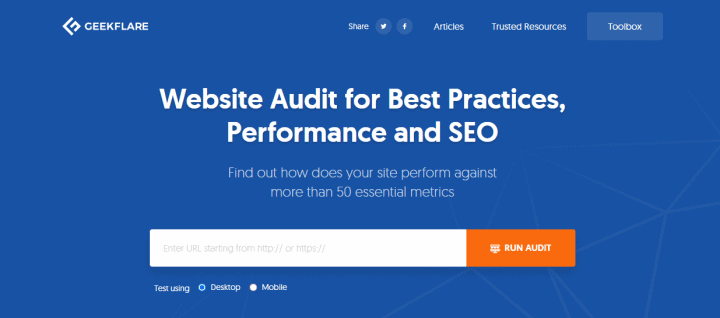When you think of measuring website performance, you probably imagine confusing charts, cryptic acronyms, or engineers hunched over monitors in a lab. But measuring how your site performs doesn’t have to be complicated—or boring. Even if you’re not a developer, designer, or data scientist, you can still grasp the essentials of site performance—and even improve it. Let’s break down how you can measure your site’s effectiveness like the pros do—without needing a computer science degree.
TL;DR:
If you want to understand how your website performs, focus on key indicators like page load time, user interaction delays, and mobile responsiveness. You don’t need a lab or special tools—many powerful (and free) resources are available online. Test performance regularly, apply simple fixes, and keep content optimized for speed. A smooth, fast website isn’t just nicer—it boosts engagement, SEO, and conversions.
Why Website Performance Matters
Your site might have a beautiful design, compelling copy, and the latest features—but if it’s slow, users won’t stick around to enjoy it. Studies show that 53% of mobile users leave a site if it takes more than 3 seconds to load. Site speed affects everything from your bounce rates to your Google search ranking.
To put it simply: speed equals satisfaction. And satisfaction means better user retention, higher sales, and stronger brand loyalty.
Key Metrics to Watch—Without the Tech Jargon
Before diving into tests and tools, let’s get familiar with the terms that matter most. You don’t need to memorize acronyms or formulas—just understand these indicators and what they represent:
- Page Load Time: How long it takes for a page to fully appear in a user’s browser.
- Time to Interactive (TTI): The time between opening a page and when it becomes usable.
- Largest Contentful Paint (LCP): Measures when the largest piece of content (like an image or headline) becomes visible.
- Cumulative Layout Shift (CLS): This tells you if items on your page jump around as they load—which makes for a frustrating user experience.
- First Input Delay (FID): How long it takes for your site to respond the first time a user tries to click or tap anything.
These metrics are a blend of what happens technically and what your visitors actually feel. When monitored together, they give you an overall health score for your user experience.
The Toolkit: Free Ways to Test Your Website Performance
Good news: You don’t need to install anything or spend money to get real insights on your site’s performance. Here are a few free favorites:
- Google PageSpeed Insights: Just plug in your URL and get a report card with simple explanations and improvement suggestions.
- GTmetrix: Offers details on load time and tips for fixing bottlenecks.
- WebPageTest.org: Provides more advanced options like testing from different parts of the world or under slower internet speeds.
These tools give you direct feedback, color-coded scores, and actionable advice. Think of them like fitness apps for your site—they track progress, spot issues, and help you get faster over time.
How to Read the Results (Even If You’re Not Technical)
You’ll often see your results broken down into “Mobile” and “Desktop” scores. Your mobile score usually matters more—Google prioritizes mobile-first rankings. Aim for a score above 90, but don’t stress if you’re in the 70–89 range; there’s always room to improve.
So when a tool says:
“Reduce unused JavaScript”
Don’t panic. It simply means there’s extra code your website is loading, even if it’s not used. By removing or “deferring” these scripts, your site will load faster. Often, this can be done with a single plugin if you’re using platforms like WordPress or Shopify.
Here’s a simplified breakdown of the types of fixes you might encounter:
- Image Optimization: Resize or compress images so they load quicker.
- Browser Caching: Store parts of your site locally on a visitor’s device, so it loads faster the next time.
- Minifying CSS and JS: Removing unnecessary characters in code to make files smaller and faster to transfer.
- Lazy Loading: Load things (like images) only when they’re needed—this saves a lot of bandwidth upfront.
Make It a Habit: Checking Performance Over Time
Website performance isn’t a one-and-done deal. Like your health, it requires checks, updates, and small adjustments over time. Try scheduling performance tests monthly or whenever you make big changes—like publishing new content or redesigning pages.
Better yet, keep a simple spreadsheet or document with test dates, scores, and main fixes you’ve applied. You’ll see progress over time—and catch potential issues before users report them.
Don’t Forget Mobile and Real-World Testing
These tools simulate what users might experience, which is incredibly helpful. But there’s no substitute for experiencing your site like a visitor would.
Try this simple self-test:
- Open your website on your phone over 4G or even 3G.
- Try clicking buttons or filling out forms.
- Ask a friend or family member to do the same and give feedback.
Look for lag, layout issues, or anything confusing. If you notice yourself getting frustrated or impatient while waiting—that’s a sign your visitors will too.
Making Performance a Team Effort
Fast websites aren’t the result of just developers or tech teams. Copywriters, designers, marketers, even business owners all play a role in site performance. Here’s how different roles can help keep your site fast and smooth:
- Writers: Keep sentences clear and concise; avoid unnecessary media or script-heavy embeds.
- Designers: Use optimized image formats and layouts that require fewer heavy scripts.
- Marketers: Be cautious about third-party tools (email pop-ups, chat widgets, etc.) that may slow things down.
- Developers: Implement performance-focused fixes like asynchronous loading and code splitting.
Everyone has a part to play, and when teams work together with speed in mind, the results are noticeable—and measurable.
Final Thoughts: No Lab Coat Needed
Measuring site performance doesn’t have to be intimidating. With free tools, a basic understanding of key metrics, and a curious mindset, you can greatly improve your site’s speed and user satisfaction. Even without coding skills, you can find actionable steps to enhance performance—and those changes quickly pay off in engagement, SEO, and credibility.
You don’t need a lab, you don’t need jargon, and you certainly don’t need to be a tech wizard. What you do need is curiosity, consistency, and a commitment to creating the best possible experience for your visitors. And now you’ve got exactly what it takes to do just that.