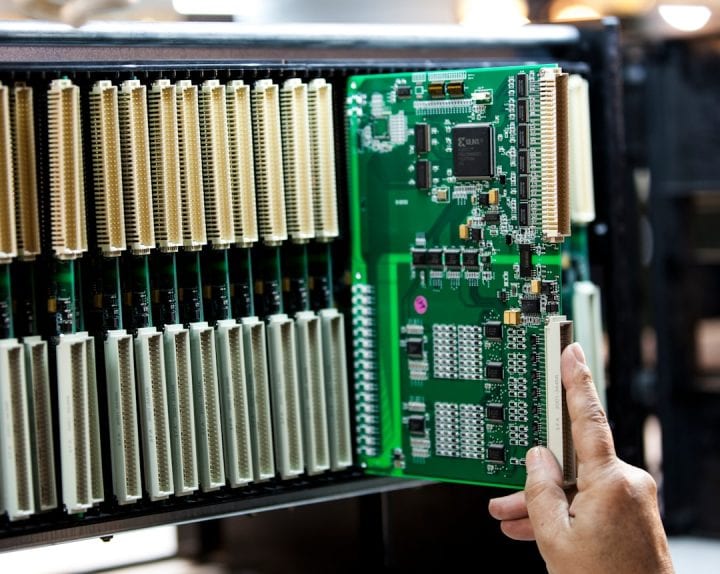Making the move from Weebly to WordPress is a strategic decision that many growing businesses and bloggers are choosing. While Weebly offers ease of use for beginners, WordPress provides a more flexible and powerful platform with thousands of themes, plugins, and customization options. However, the process of migrating a website can feel overwhelming, especially for those unfamiliar with technical aspects. Fortunately, a wide array of tools and plugins can streamline this process and reduce the risk of losing content or website functionality.
This article will highlight the top tools and plugins designed to simplify the Weebly to WordPress migration, exploring features, benefits, and tips for a smooth transition.
Why Migrate from Weebly to WordPress?
Before diving into the tools, it’s helpful to understand why so many users switch platforms.
- Freedom of Customization: WordPress offers thousands of plugins and themes, making it highly customizable compared to Weebly’s limited template system.
- Scalability: As your site grows, WordPress can support complex features like eCommerce, membership, and multilingual support.
- Better SEO: WordPress gives users more control over SEO features, both through plugins and manual optimization.
- Community Support: With one of the largest open-source communities, WordPress users have access to a wealth of tutorials and forums for help.
Top Tools and Plugins for Weebly to WordPress Migration
Let’s break down the tools and plugins that can make your migration experience efficient and less stressful.
1. CMS2CMS
Best for: Automated content migration
CMS2CMS is one of the leading migration tools that automates the process of transferring content from Weebly to WordPress. It can handle pages, posts, images, categories, tags, and even SEO metadata.
- Supports automated migration
- Preserves SEO settings
- Offers free demo migration
- 24/7 live support
The interface is user-friendly, making it accessible even for novices. After logging in, users can map content types from Weebly to corresponding formats in WordPress.
2. WordPress Importer Plugin
Best for: Manual import of exported files
This official plugin by WordPress allows users to import posts, pages, comments, and more from an XML file. While Weebly doesn’t provide a direct export feature in WordPress-compatible format, users can manually create the files or use third-party converters before uploading them via this plugin.
Though not the most seamless option, it’s ideal for users who prefer a free manual approach and have technical know-how.
3. Weebly to WordPress Migration Service by WordHerd
Best for: Full-service, hands-off migration
WordHerd offers professional Weebly to WordPress migration services, handling complex data, forms, SEO, and integrations. From custom design replication to content restructuring, their team ensures your site looks and works seamlessly in WordPress.
This is particularly helpful for businesses or users who lack the time or skills to perform the migration themselves.
4. HTTrack Website Copier
Best for: Static site copy creation
HTTrack allows you to download an existing Weebly site onto your computer as a static set of HTML files. While it doesn’t transfer dynamic elements or formats, you can use the downloaded content as a foundation for manually rebuilding your site on WordPress.
This method is helpful when content access is restricted or if you’ve lost backend access to your Weebly account.
5. All-in-One WP Migration Plugin
Best for: Cloning and importing data into WordPress
This plugin allows you to import website content into WordPress from other formats. While it’s more commonly used in WordPress-to-WordPress migrations, users can pair it with the output from CMS2CMS or manual exports to complete the process.
- Drag-and-drop imports up to 512MB (free limit)
- Support for serialized data
- Frequent plugin updates and compatibility
6. RSS Feed Import
Best for: Importing blog posts
The Weebly RSS feed can be used to import blog content into WordPress using the built-in import tool. Although it won’t carry over images or formatting, it gets the bare minimum of blog content up and running.
To access your RSS feed, simply add /1/feed to your blog URL, and use the WordPress “RSS Importer” tool to upload it.
Tips for a Successful Migration
Migration can be complex, but following these tips can help make it smoother:
- Backup Everything: Even if your Weebly content is limited, it’s wise to keep a backup of all textual and visual content.
- Choose the Right Theme: After moving your content, pick a WordPress theme that aligns with your site’s original design or branding goals.
- Look Out for Broken Links: Tools like Broken Link Checker can help fix 404 errors post-migration.
- Set Up Redirects: Use a plugin like Redirection to maintain traffic flow from your existing URLs.
- Optimize SEO Post-Migration: Recheck meta tags, images, alt tags, and install an SEO plugin such as Yoast or Rank Math to refine your visibility.
Post-Migration Plugin Suggestions
After successfully migrating your site, consider installing these plugins to enhance functionality, improve SEO, and track performance:
- Yoast SEO: To control on-page SEO and readability.
- Elementor: For drag-and-drop page design similar to Weebly’s interface.
- UpdraftPlus: For automatic backups and easy restoration.
- WPForms: To recreate Weebly-style forms with advanced functionality.
Conclusion
Switching from Weebly to WordPress might seem daunting at first, but with the right tools and strategy, it can be a straightforward process. Whether you choose a DIY approach using plugins like CMS2CMS or opt for professional services like WordHerd, the key is to plan ahead and ensure every piece of content, functionality, and SEO setting is accounted for.
WordPress opens doors to extensive customization, growth opportunities, and full control over your web presence. With the help of the above tools and plugins, you’ll be well on your way to creating a more powerful, adaptable, and successful website experience.
Frequently Asked Questions (FAQ)
-
Q: Can I migrate my Weebly site to WordPress without losing content?
A: Yes, using tools like CMS2CMS or professional services such as WordHerd can help preserve most of your content, including posts, pages, and images. -
Q: Is CMS2CMS free to use?
A: CMS2CMS offers a free demo migration, but a full migration typically involves a one-time fee based on the size of your website. -
Q: Will my site design transfer to WordPress?
A: No, Weebly themes are not compatible with WordPress. You’ll need to choose a new WordPress theme or hire a developer to replicate your existing design. -
Q: Do I need to know coding to migrate from Weebly to WordPress?
A: No, many tools and plugins automate the process and require no coding skills. However, technical knowledge can be helpful for manual tasks and troubleshooting. -
Q: How long does the migration process take?
A: Depending on the complexity and method used, it can take anywhere from a few hours to several days.