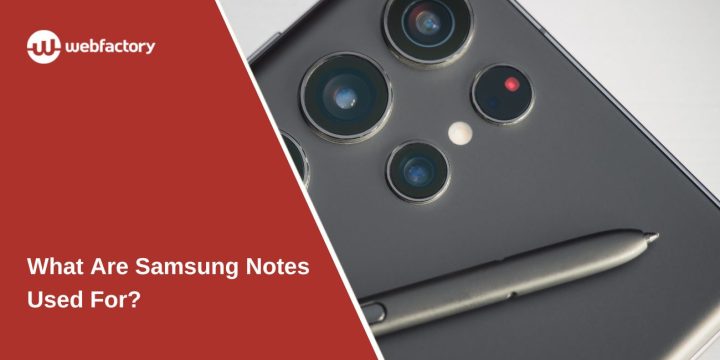If you own a Samsung phone or tablet, you’ve likely seen the Samsung Notes app pre-installed. At first glance, it might look like a simple notepad. But this app offers much more than just typing reminders. It’s a powerful tool for writing, drawing, organizing, studying, and even working professionally. Here’s how people use Samsung Notes — and why it’s one of the most useful apps on Samsung Galaxy devices.
What Can You Do with Samsung Notes?
Samsung Notes is designed for more than basic text notes. It combines several tools in one place to help you stay organized and creative. With it, you can:
- Write notes using standard or rich text formatting like bold, italics, and bullet lists.
- Add images and drawings to support your thoughts visually.
- Create checklists for shopping, tasks, or projects.
- Record audio directly into a note.
- Organize everything into folders and sort notes by date, color, or tags.
- Search your notes, even handwriting, with smart recognition.
These features make it useful whether you’re planning a trip, brainstorming ideas, or just writing your daily to-do list.
Samsung Notes and the S Pen
If you have a Galaxy Note, Galaxy Tab, or any device with an S Pen, Samsung Notes becomes even more powerful.
You can write or draw directly into the app, just like on paper. Whether you’re taking lecture notes, sketching diagrams, or signing documents, the S Pen allows for precision and speed.
Some standout features include:
- Pressure-sensitive writing — draw thick or thin lines based on how hard you press.
- Convert handwriting to text with one tap.
- Lasso tool to move, resize, or copy parts of your notes.
- Multiple brush types for drawing or sketching.
This combo is ideal for students, designers, and anyone who prefers writing by hand.
Annotate PDFs and Study Smarter
One of the best features of Samsung Notes is the ability to import PDF files and write directly on them. This is especially helpful for students and professionals who review documents regularly.
You can:
- Highlight text
- Write margin notes
- Add arrows, circles, or other shapes
- Save the marked-up PDF or share it with others
This makes Samsung Notes a solid alternative to standalone PDF apps, especially for study sessions or work reviews.
Sync Across Devices with Samsung Cloud or OneNote
Samsung Notes lets you sync your content across different devices. Here’s how to use it:
- Sign in to your Samsung Account on each device.
- Turn on Sync in the Samsung Notes settings.
- You can also choose to sync with Microsoft OneNote if you use it on your PC.
- Notes will update automatically across your Samsung phone, tablet, or PC.
This means you can write something on your phone during a commute and finish it on your tablet later at home.
Real-Life Uses for Samsung Notes
Samsung Notes adapts to your lifestyle. Here are a few ways people use it every day:
- Students: Take class notes, draw graphs, highlight textbook PDFs, and organize subjects into folders.
- Professionals: Record meeting summaries, create task lists, mark up reports, or jot ideas during travel.
- Writers: Draft articles, create story outlines, brainstorm topics, or write journals.
- Everyday use: Make a grocery list, track expenses, write down quick reminders, or log daily thoughts.
- Artists: Sketch ideas, design layouts, or draw just for fun using pen tools and colors.
The app offers just enough structure without being complicated, making it suitable for nearly anyone.
Samsung Notes vs. Other Note Apps
You may wonder how it compares to popular apps like Google Keep, Evernote, or Microsoft OneNote.
- Google Keep: Great for fast notes, but lacks rich editing and drawing tools.
- Evernote: Feature-rich but often requires a subscription for full access.
- Microsoft OneNote: Powerful for long-term projects, but the interface is more complex.
Samsung Notes works best for users in the Samsung ecosystem. It’s faster, simpler, and tightly connected to Samsung’s hardware like the S Pen and Galaxy tablets.
Exporting, Sharing, and Backing Up Your Notes
Samsung Notes gives you full control over your content. You can:
- Export notes as PDF or Word files.
- Share your notes via email, text, or apps like WhatsApp.
- Back up notes to Samsung Cloud or Smart Switch when changing phones.
- Sync with Microsoft OneNote for cross-platform access.
This ensures you don’t lose your notes and can take them with you anywhere.
Final Thoughts: Why Samsung Notes Is More Than Just a Notepad
Samsung Notes is one of the most useful built-in apps on any Galaxy phone or tablet. Whether you’re drawing, typing, studying, or planning, it offers features that help you get things done in your own style.
If you haven’t explored what it can do, give it a try. It’s likely more powerful than you think.
Already using Samsung Notes? Share how you use it in the comments below—your tip might help someone else.