The popularity of downloading high-resolution videos for offline viewing has made tools like 4K Video Downloader widely used. However, users occasionally encounter frustrating moments when the application simply refuses to work. Whether it’s refusing to parse links, freezing on startup, or download speeds crawling to a halt, performance issues can disrupt workflows or leisure time significantly. Fortunately, there are several potential fixes for these common problems.
Common Reasons Why 4K Video Downloader Stops Working
There are a variety of reasons why the software might malfunction. Some of these include:
- Incompatible software versions or operating system updates
- Changes to website video encryption and policies (especially on YouTube)
- Outdated application or missing components
- Firewall or browser conflicts
- Corrupted installation or cache data
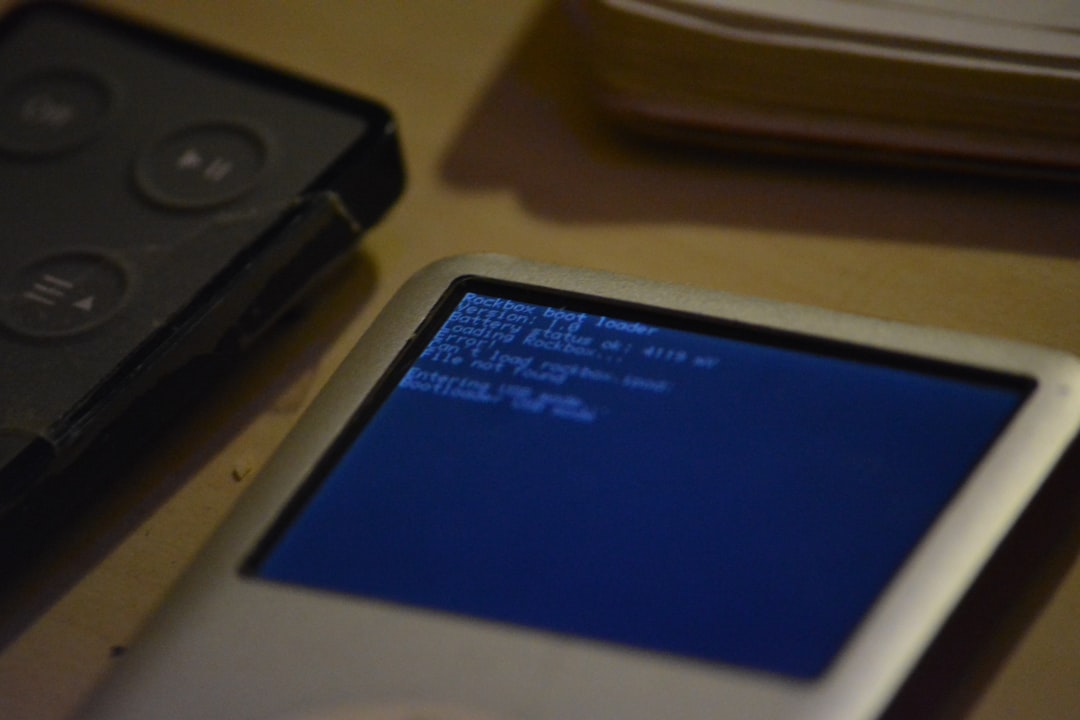
How to Fix 4K Video Downloader Not Working
1. Update the Software
Often, the developers release updates to address new changes in video-hosting sites. Download the latest version from the official 4K Download website to ensure compatibility. You might need to uninstall the older version first to clear any corrupt files before updating.
2. Check Video URL Compatibility
Some URLs—especially from services with DRM protection—cannot be parsed. Try opening the same video in a browser to check if it plays. Also, verify if 4K Video Downloader supports the platform.
3. Disable Proxy or VPN Settings
If you’re using a VPN or proxy, it might interfere with the app’s ability to reach certain websites. Temporarily disable these services and test the download again. In some cases, switching servers or VPN protocols clears the issue.
4. Use Smart Mode Settings
Smart Mode helps automate the format and folder selections, which can sometimes fix sudden failed downloads. To enable it:
- Open 4K Video Downloader
- Click on the Smart Mode icon in the toolbar
- Select your preferred settings and save
- Try downloading the video again
5. Clear Cache and App Data
Temporary files may impact the app’s functionality. Locate the app’s configuration folder and clear its contents. On Windows, it’s usually found at:
C:\Users\[YourUsername]\AppData\Local\4kdownload.com
Renaming or deleting this folder will prompt the app to regenerate fresh configuration files upon reopening.
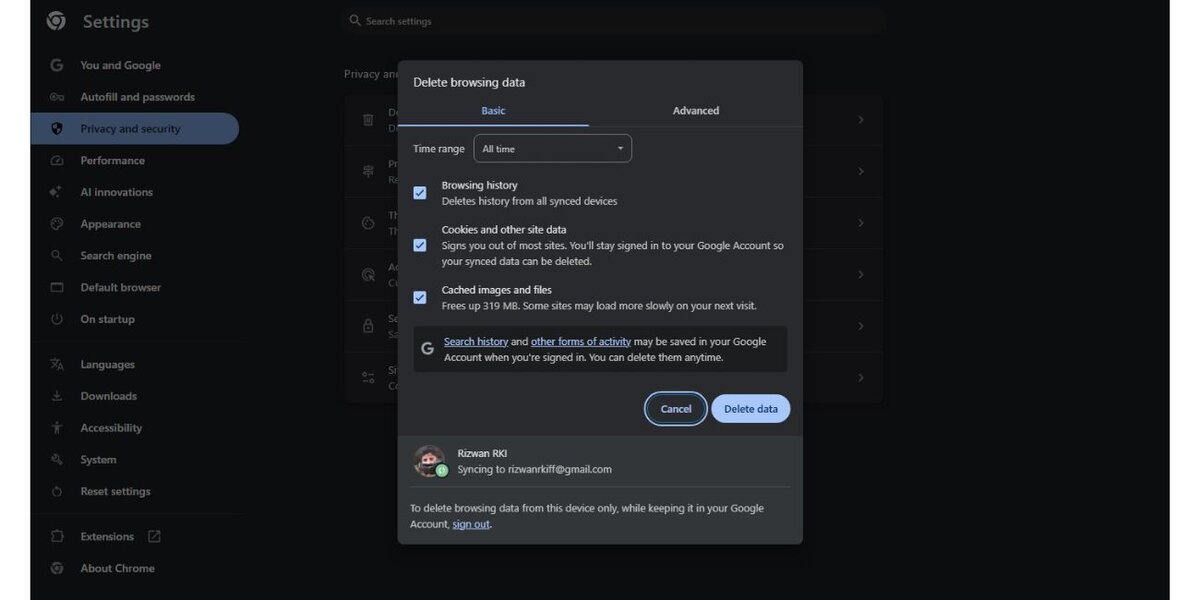
6. Check for Firewall or Antivirus Interference
Sometimes, antivirus software or the system firewall flags 4K Video Downloader as suspicious, thereby blocking its network access. Open your security program and whitelist the application or allow its internet permissions manually.
7. Try an Alternative Platform
If the issue persists, consider trying the portable version of 4K Video Downloader or exploring alternatives like:
- JDownloader 2
- YTD Video Downloader
- ClipGrab
These tools offer similar features and might step in as temporary or even preferred solutions.
FAQ
- Why isn’t 4K Video Downloader downloading from YouTube anymore?
- This may be due to YouTube updating its video encryption algorithm. Always keep the app updated to the latest version to stay compatible with such changes.
- Is there a limit to how many videos I can download?
- The free version of 4K Video Downloader limits playlist and channel downloads. Purchasing a license removes these restrictions.
- Does 4K Video Downloader support 8K or HDR videos?
- Yes, it supports resolutions up to 8K and HDR if the source video is available in that format and your device can handle it.
- How do I fix the “Can’t parse link” error?
- Make sure the URL is correct, the site is supported, and the video is still publicly accessible. Refresh the page and copy the link again, then paste it into the downloader.
- Is it legal to download videos using this tool?
- Downloading videos may violate the terms of service of the website or copyright laws. It is recommended to download only content that you have rights to or with the creator’s permission.
By applying the right fix, users can return to downloading their favorite videos without hassle. If all else fails, reaching out to the 4K Download support forum or customer service is always a reliable final step.

