I’ve used a lot of VPNs over the past few years. Some worked great. Some were slow. Others looked good but leaked my location. So instead of repeating what others say, I’ve listed only the VPNs I tested myself — on my laptop and phone. No sponsored stuff. No copy-paste fluff. Just real results from real use.
How I Tested These VPNs?

I used each VPN for at least a week. I connected to servers in different countries, watched shows, downloaded files, and checked for leaks.
I tested on:
- Windows laptop
- Android phone
- My home Wi-Fi and also public Wi-Fi (like airport and café)
I checked for:
- Speed (normal browsing and video streaming)
- Streaming (Netflix, YouTube, BBC, etc.)
- Privacy features (kill switch, encryption)
- Price and refund policies
- App design and ease of use
Let’s get to the list.
1. NordVPN

I’ve used NordVPN the longest. It’s the one I go back to when others annoy me. Why? Because it works. It’s fast. It’s stable. It doesn’t make me think. It just connects and does its job.
It’s great for streaming. I watched U.S. Netflix from a European server and got 4K without buffering. BBC iPlayer worked too. I like that they have thousands of servers, so I never had to fight for a fast one. The app design feels solid — simple map view, one-click connect, and it shows real-time info.
There’s also Meshnet, which lets you securely link devices across countries. Plus, it passed every leak test I threw at it. It’s not the cheapest, but I never regretted paying for it.
2. ExpressVPN
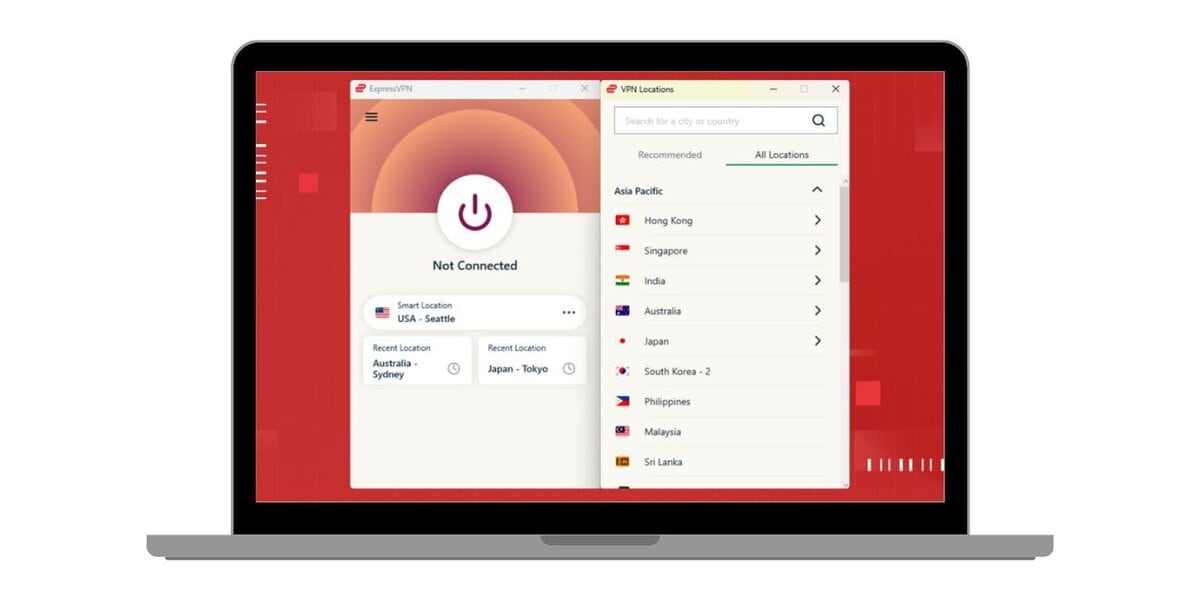
ExpressVPN is fast. But more than that — it’s consistently fast. I used it while hopping across countries, from Spain to Germany to Turkey, and it worked the same everywhere. Smooth.
The app is basic (in a good way). Open, click, done. Netflix U.S.? Works. Prime Video UK? Works. No digging for the right server. It just gets it right.
It costs more. That’s true. But it saves you from fiddling with settings. If you want “on and forget,” this is it.
3. Surfshark

When I saw Surfshark offered unlimited device connections, I didn’t believe it at first. But it’s real. I tested it on my laptop, phone, tablet, and even a smart TV — all at once. No issues.
It’s cheap too, but don’t mistake that for low quality. It’s fast enough for 1080p streaming, and features like CleanWeb (ad blocker) and Bypasser (split tunneling) are nice extras. Their camouflage mode also hides VPN use — useful for countries with restrictions.
But… the mobile app froze on me twice. Small hiccup, but worth mentioning.
4. ProtonVPN
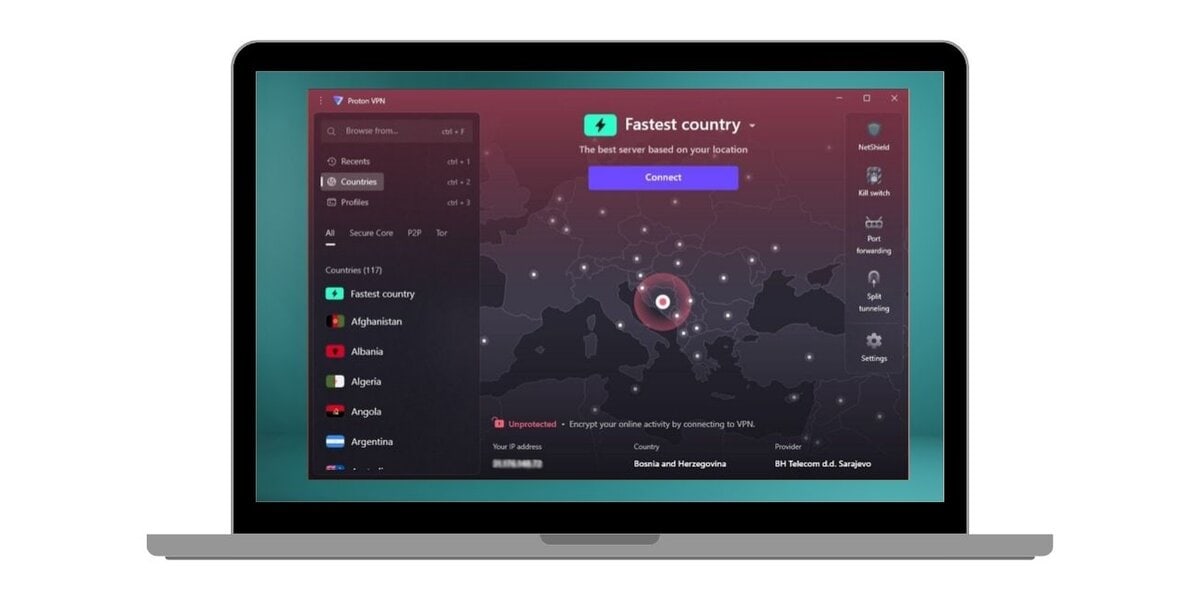
ProtonVPN feels like it was made for people who care about privacy first. Based in Switzerland, strict no-log policy, and open-source apps. I trust it more than most.
I used the free version when I was broke — no data cap, which is rare. It was slow but usable. Once I got the paid plan, I could stream and game just fine. The “Secure Core” feature routes your data through extra layers for added safety.
It’s not the prettiest app. And beginners might find it overwhelming. But if privacy matters more than polish, ProtonVPN delivers.
5. CyberGhost

CyberGhost has something I wish more VPNs had: labeled servers. Instead of guessing, you pick one that says exactly what it’s for — like “Netflix U.S.” or “BBC iPlayer.” That saved me time.
It’s a good VPN for people who don’t want to mess with anything. Just launch, connect, and go. Speed was okay — not the best, not the worst. No random disconnects either.
Only issue? A few servers were slow during peak hours. But switching to another solved it.
6. Private Internet Access (PIA)

PIA is made for control freaks — in a good way. You can adjust encryption levels, choose protocols, even set port forwarding. I used it mainly for torrenting, and it was rock solid.
I did notice inconsistent streaming access. Netflix worked half the time, depending on the server. Speeds were decent though, especially on WireGuard.
It’s not flashy, but it’s open-source and built for users who like digging into settings. If that’s your style, you’ll like it.
7. IPVanish
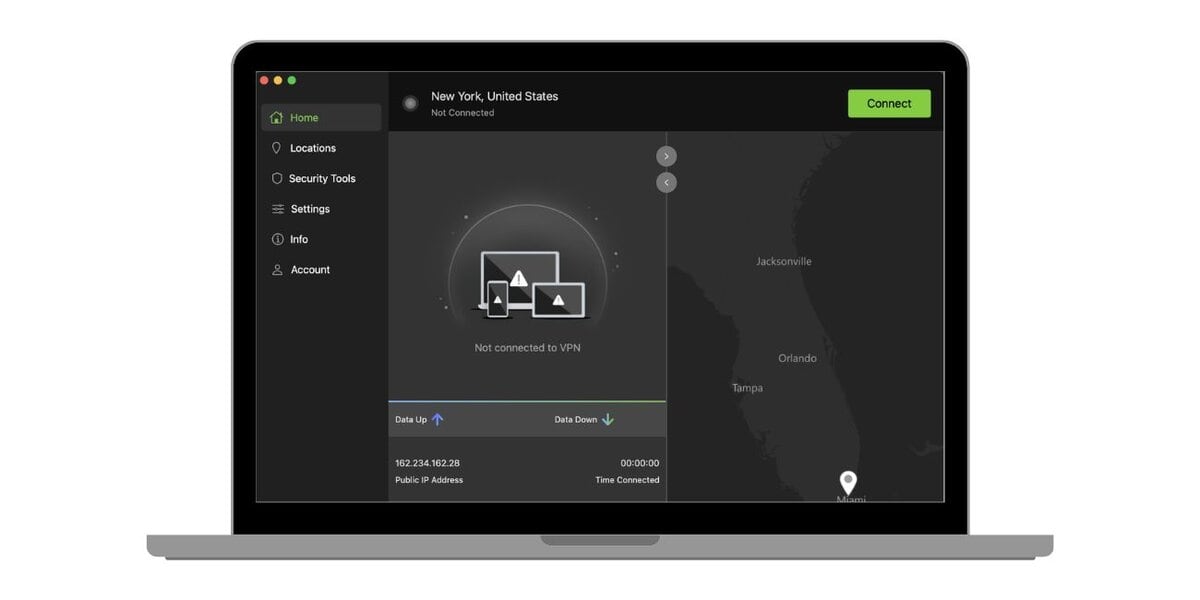
I used IPVanish mainly while gaming and downloading. The speeds were pretty solid — better than I expected. I tested it with WireGuard protocol, which made it faster than when I first tried it a year ago.
You can connect as many devices as you want, like Surfshark. The UI is a little clunky, especially on Android, but not bad enough to avoid.
What I really liked? LAN blocking. It stops your device from talking to others on the same network — great when using public Wi-Fi.
8. Windscribe

Windscribe is my go-to free VPN when I need something fast and simple. It gives 10GB/month, which is more than enough for light browsing, checking bank accounts, or sending emails securely.
I tested both free and pro plans. The pro version had better speeds and more server choices, obviously. I was able to stream Netflix with the pro plan, but not on the free version.
Bonus: their app is funny. It gives you random fake names and fun messages when you connect. Doesn’t affect the service, but gives it personality.
9. TunnelBear
TunnelBear is adorable. You don’t expect to say that about a VPN, but here we are.
It’s designed for people who want zero stress. One-click connect. A map interface where a bear “digs tunnels” to the country you pick. The free version gives 500MB — not a lot, but fine for testing.
I gave this to my aunt, and she figured it out in 30 seconds. If that’s not user-friendly, I don’t know what is.
10. Atlas VPN
Atlas VPN is newer, but I tried it because it’s backed by Nord Security — the same group behind NordVPN.
It surprised me. The SafeSwap feature rotates your IP without dropping the connection, which adds extra privacy. The speeds were steady on nearby servers. I streamed YouTube, checked Gmail, and used banking apps without hiccups.
For a free plan, it was better than expected. I haven’t used it as my daily VPN, but I wouldn’t hesitate to recommend it as a light-use option.
Free vs Paid: What I Found
Free VPNs are fine for light browsing. But they limit your speed, data, and server access. Paid VPNs gave me faster streaming, stronger encryption, and more freedom to switch locations.
Almost all top VPNs offer a 30-day money-back guarantee, so you can try them first.
Final Thoughts
Each VPN on this list was tested, not just read about. Some are fast, some are cheap, and some are focused on privacy. That’s why I didn’t rate them the same way or in the same format. What matters most is choosing the one that fits your needs.
Try a few — many offer money-back guarantees. And if you have a VPN that worked well for you, drop it in the comments. I’d love to compare notes.
If this article helped, pass it along to someone else trying to figure out this VPN stuff. It really can make browsing safer and smarter.

