TikTok is fun until it isn’t. Maybe someone’s bothering you with messages. Or they keep tagging you in things you don’t want to see. Sometimes, it’s just someone from real life who makes you uncomfortable.
You don’t have to deal with it. TikTok lets you block people easily. It’s quiet, fast, and it works.
In this article, I’ll show you what blocking means, why people use it, how to do it, and how to undo it if you ever change your mind.
What Does Blocking Mean on TikTok?
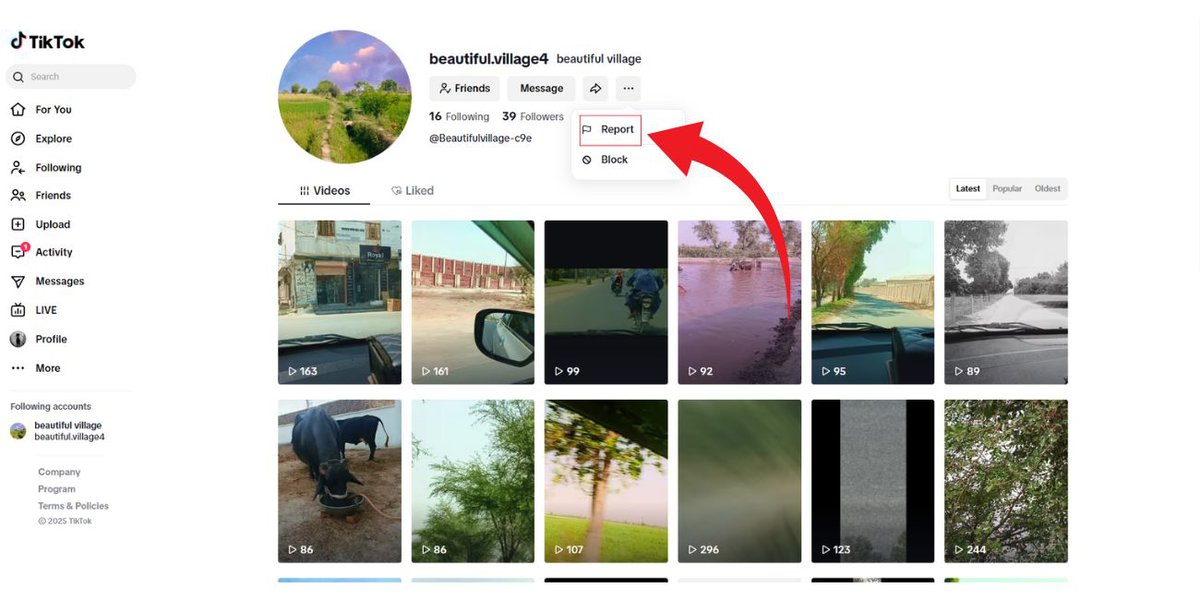
Blocking someone means they can’t see your videos, comments, or messages anymore. They also can’t search for your profile or interact with your account at all.
It’s like cutting off all connections without saying anything. You won’t see their videos either. It’s mutual. Once blocked, it’s like they’re not even on the app for you. TikTok doesn’t send them a notice. So they won’t know you blocked them. That keeps things simple.
Why People Block Others on TikTok?
There’s no single reason. Some people block because someone is being rude. Others do it to avoid drama. Sometimes, it’s about personal space.
Here are a few common reasons:
Someone keeps messaging nonstop. Maybe they comment on something strange or uncomfortable. Some users post things that make you feel unsafe or annoyed. Or maybe you just don’t want certain people watching your stuff.
Whatever the reason, you don’t need to explain it. TikTok gives you the power to decide who gets access to your profile.
How to Block Someone on TikTok?
Blocking takes just a few seconds. Here’s how to do it:
- Open the TikTok app
- Find the profile of the person you want to block
- Tap the three dots in the corner
- Choose “Block” from the menu
- Confirm when TikTok asks you
Now they’re blocked. They won’t see your videos or your profile anymore. You can also block someone from a comment or message by pressing and holding, then tapping “Block.”
Can You Unblock Them Later on TikTok?
Yes, you can. If you change your mind, unblocking is just as simple. Maybe the situation has changed, or maybe you just feel different now.
Here’s how you can unblock someone:
- Go to your profile
- Tap the three–line menu
- Choose “Settings and privacy.”
- Tap “Privacy.”
- Open “Blocked accounts”
- Find the person and tap “Unblock.”
They won’t get a notification. Everything stays private. But once unblocked, they can follow you again or view your profile if they search for it.
Conclusion
Blocking someone on TikTok isn’t a big deal. It’s a simple way to keep your space safe. Whether it’s about boundaries, comfort, or just needing a break, blocking puts the control in your hands.
If someone’s bothering you or making your time on TikTok less enjoyable, don’t overthink it. Use the block button. You can always reverse it later if you want to.

