Sometimes you search for an app, but it’s missing from the Apple App Store or the Google Play Store. This doesn’t always mean the app is unsafe. Many apps are restricted by country, under testing, or removed due to policy issues. Users who want those apps often look for safe and legal ways to get them.
This guide explains why apps may not appear in official stores and shows you clear, step-by-step methods to install them on both Android and iOS. It also covers security, legal risks, and alternatives when downloading outside the store.
Why Some Apps Aren’t in the App Store?
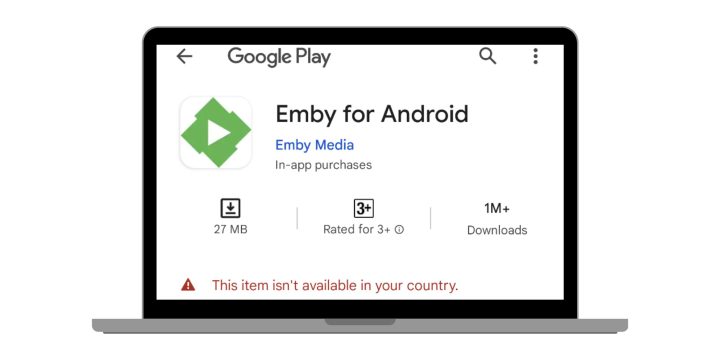
Both Apple and Google have strict rules for apps. They check privacy, payment methods, data handling, and content. If an app doesn’t follow these rules, it may be rejected or removed.
Some apps are available only in certain countries because of business deals or government restrictions. For example, a streaming service might launch in the US first but not in Europe. Developers also sometimes use TestFlight on iOS or early access on Google Play to test apps before a public release.
There are cases where apps are banned. Fortnite was pulled from the App Store after a dispute with Apple’s payment system. Huawei’s apps disappeared from Google Play because of political restrictions.
Quick reasons why apps may not appear in official app stores:
- Violates store rules for payments, privacy, or content
- Only released in specific countries
- Still in testing phase (beta apps)
- Removed after bans or disputes
Safe Methods to Download Apps on Android
Android is more flexible than iOS because Google allows installation from outside the Play Store. But that freedom comes with risks. If you don’t pay attention, you can install malware or spyware without noticing. Here’s what each method really means:
1. Enable Unknown Sources & Install APK Files
An APK (Android Package) file is the raw installer of an Android app. By default, phones block them for safety. If you want to install one, you go to Settings > Security > Install unknown apps, and turn it on for the browser or file manager you’re using.
Safe places to get APKs are:
- APKMirror: verifies digital signatures of apps
- Amazon Appstore: an official store run by Amazon
- Samsung Galaxy Store: preloaded on Samsung devices
These are trusted sources, unlike random websites that may host infected files.
2. Use Third-Party App Stores
Some apps are missing on Play Store but appear in other app stores. Examples include Huawei AppGallery, Aptoide, and F-Droid (an open-source app library).
These stores often carry apps that are either region-locked, banned, or made by smaller developers who can’t or won’t use Google Play. But there’s always a chance of fake or altered apps, so it’s important to check user reviews and app permissions before installing.
3. ADB Sideloading for Advanced Users
ADB (Android Debug Bridge) is a developer tool that connects your phone to a computer through USB. With it, you can send commands and install apps directly. Developers use it to test unfinished apps or share apps that aren’t on public stores.
While powerful, it’s not for beginners because it requires enabling Developer Mode, installing drivers, and running command lines. Done wrong, it can cause errors or even wipe data.
4. Other Methods Worth Noting
- Split APKs & App Bundles: Some apps now use multiple APK files (called split APKs or .apks/.xapk formats). To install them, you need special installers like SAI (Split APKs Installer).
- Preinstalled Stores on Custom ROMs: If someone is using a modified version of Android (like LineageOS), they might get apps from stores bundled with the ROM.
So yes, one additional method you can mention is Split APK / XAPK installation using SAI or similar installers. It’s becoming common because Google Play delivers apps in bundle format now.
Safe Methods to Download Apps on iOS
Apple is stricter, but some workarounds exist for users who want apps not on the App Store.
1. TestFlight for Beta Apps
TestFlight is Apple’s official testing platform. Developers send you an invite or a public link. You install TestFlight, and from there you can run pre-release apps. It’s safe because Apple monitors the distribution. Many apps—like new games or productivity tools—launch there first before the full release.
2. AltStore & IPA Sideloading
AltStore lets you sideload IPA files (the iOS version of APKs). It works by signing the app with your Apple ID and installing it without the App Store. This is how apps like Delta Emulator or some open-source tools get shared. The downside is that Apple makes users re-sign apps every 7 days with a free account. With a paid developer account, apps last a year.
3. Enterprise Certificates & Developer Accounts
Companies often give employees apps through enterprise certificates. These are profiles that bypass the App Store. However, if misused by shady distributors, Apple revokes the certificates, and the app stops working. That’s why users should only trust enterprise apps from known sources, like a workplace or a big company.
Using VPN & Changing Store Region
One reason apps don’t appear is regional blocks. A VPN can make it look like you are browsing from another country, letting you access restricted apps.
For Android, you can change your Google account region to match the country where the app is available. On iOS, you can switch your Apple ID region. Keep in mind that payment cards from your old country may not work after switching.
Steps to access region-restricted apps:
- Use a trusted VPN like NordVPN or ExpressVPN
- Change your Google Play region or Apple ID country
- Restart your phone and open the store again
- Be prepared for possible payment or subscription issues
Security and Legal Considerations
Sideloading apps carries risks. Malware and spyware often hide inside fake APKs. Check app permissions carefully—if a calculator asks for camera and microphone access, that’s suspicious.
There are also legal issues. Pirated or cracked apps violate copyright and can get users into trouble. Sticking to trusted sources like APKMirror or official developer websites reduces these risks. When possible, use official alternatives such as progressive web apps.
Alternatives if an App Isn’t Available
Sometimes you can’t find a safe APK or IPA. In that case, there are other options. Developers often release browser versions of apps, called progressive web apps. They don’t require installation and work directly in Chrome, Safari, or Firefox.
You can also check if similar apps are available in the App Store or Google Play. Many times, a different app provides the same features. Lastly, some developers host direct downloads on their websites for users outside app stores.
Conclusion
Missing apps don’t always mean you’re out of luck. Android users can use APK files, third-party stores, or ADB sideloading. iOS users can try TestFlight, AltStore, or enterprise certificates. VPN and region switching also help when the issue is location.
Always think about safety. Only download from trusted sources, check app permissions, and avoid pirated files. It’s better to wait for an official release than risk malware or losing your account.
If this guide helped, share it with friends who face the same problem, and let us know your thoughts in the comments.

