You launch Bloons TD 6, excited to build some overpowered tower combos, but something feels wrong. The Ultimate Crosspath mod isn’t working. Towers won’t upgrade beyond the normal two paths, or the mod doesn’t even show up in your list. Sometimes the game crashes right after loading.
Don’t worry, this is a common issue. The Ultimate Crosspath mod relies on several other tools, and if the game updates or file locations change, it may fail to load properly. Most of the time, you can fix it in a few quick steps.
What Is the Ultimate Crosspath Mod?
The Ultimate Crosspath mod lets you use all three upgrade paths on any tower in Bloons TD 6, instead of the usual two. It’s one of the most popular mods in the BTD6 community because it allows creative tower combinations that aren’t possible in the base game.
The mod works through MelonLoader and BTD Mod Helper, two modding tools that load custom code into BTD6. When the game or these tools update, the link between them can break. That’s why the mod might suddenly stop working after an update or reinstall.
Common Causes of Ultimate Crosspath Not Working
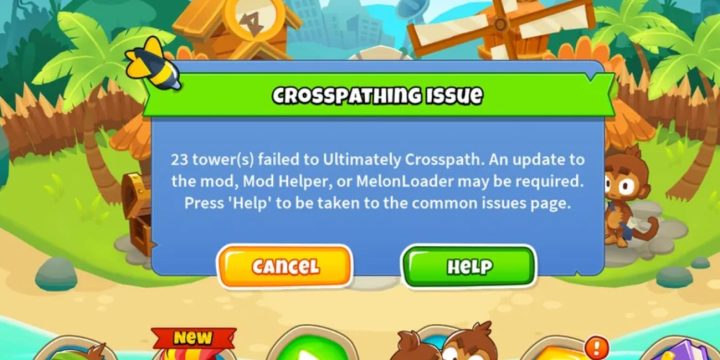
Here are some common causes that make the Ultimate Crosspath mod fail or disappear:
- BTD6 updated to a new version and the mod hasn’t been patched for it yet.
- Outdated mod tools like MelonLoader or BTD Mod Helper.
- Wrong installation path or misplaced mod files.
- Conflicting mods that modify tower upgrades.
- Corrupted or partial downloads of the mod file.
The good news is, each of these can be fixed without reinstalling the entire game.
Fix 1: Check Game and Mod Compatibility
The first step is to confirm that your BTD6 version matches the mod version. The Ultimate Crosspath mod usually stops working right after a game update.
Here’s how to check:
- Open Bloons TD 6 and note your version number (bottom right corner of the main menu).
- Visit the Ultimate Crosspath GitHub or Discord page.
- Check which versions are supported (for example, version 40.2 or 40.1).
- If your game version is newer, you’ll need to wait for the mod developer to update it.
Many players find that the mod starts working again automatically once the new patch is released.
Fix 2: Update or Reinstall BTD Mod Helper and MelonLoader
The Ultimate Crosspath mod depends on both BTD Mod Helper and MelonLoader. If either one is outdated or installed incorrectly, the mod won’t load.
Here’s how to fix it:
- Go to the official BTD Mod Helper GitHub page and download the latest release.
- Download the newest MelonLoader installer from its official site.
- Run the MelonLoader installer and point it to your BTD6 folder.
- The default path is usually:
C:\Program Files (x86)\Steam\steamapps\common\BloonsTD6
- The default path is usually:
- Let it install or update automatically.
- Open Bloons TD 6, and once this is done, it will create a Mods folder.
- Move the UltimateCrosspath.dll file into that folder.
After that, relaunch your game. You should see the mod appear in the Mod Helper list if it loaded correctly.
Fix 3: Reinstall the Ultimate Crosspath Mod
If the mod still doesn’t appear, your file might be corrupted or outdated. Reinstalling it usually solves the problem.
Steps:
- Go to your BTD6 Mods folder.
- Delete the old
UltimateCrosspath.dllfile. - Re-download the mod from a trusted source like GitHub.
- Copy the new file into the Mods folder.
- Launch the game again and check the Mods Loaded section.
If the Ultimate Crosspath shows up in your mod list, it’s working.
Fix 4: Check for Mod Conflicts
Some mods can interfere with Ultimate Crosspath, especially those that modify tower stats, upgrades, or game balance.
Try this:
- Open your Mods folder.
- Move all mods except BTD Mod Helper and Ultimate Crosspath to another folder.
- Start the game with only these two mods active.
- If it works, re-add your other mods one by one to find the one causing the issue.
Common conflicting mods include Balance Overhaul Packs, Custom Tower Mods, or anything that adjusts upgrade mechanics.
Fix 5: Verify Game Files or Reinstall BTD6
If the game itself has corrupted files, mods might not load at all.
To repair your installation:
- Open Steam.
- Right-click on Bloons TD 6 → Properties → Installed Files → Verify Integrity of Game Files.
- Wait for Steam to scan and repair any missing or damaged files.
- Once done, reinstall MelonLoader and the Ultimate Crosspath mod.
This ensures a clean setup and removes leftover data from old mods.
Fix 6: Wait for the Mod to Be Updated
If you’ve done everything and it still doesn’t work, the issue might be on the developer’s side. After major BTD6 updates, mod developers need time to make the mod compatible with the new game version.
You can:
- Join the BTD6 Modding Discord to check update announcements.
- Follow the mod’s GitHub page for new releases.
- Avoid downloading unofficial or “patched” versions from random sites, as they often break your game or contain malware.
A little patience usually pays off; the developer will release a fixed version soon after major patches.
Safe Modding Tips for Bloons TD 6

- Always back up your save files before adding new mods.
- Download only from verified sources like GitHub or the official modding community.
- Keep MelonLoader and Mod Helper updated.
- Avoid using more than one mod that changes tower upgrades at the same time.
- If your game crashes on launch, remove all mods and test one by one.
These small steps help you mod safely without losing your progress or corrupting your saves.
Final Thoughts
If your Ultimate Crosspath mod isn’t working in Bloons TD 6, it’s usually not a big deal. Most issues come from outdated tools, version mismatches, or misplaced files. Updating MelonLoader, reinstalling BTD Mod Helper, and double-checking your mod folder solves it for most players.
When in doubt, wait for the next update or reach out to the modding community for help. Once it’s fixed, you can get back to building your dream towers fully cross-pathed and unstoppable.

