It’s an epic gaming session, and you’re on the brink of completing a hard-fought mission. Suddenly, your PlayStation 4 throws up an error message: CE-36329-3. Talk about frustration! This error often signals a system software crash, and while alarming, it’s fixable—usually within minutes. Don’t let this unexpected glitch ruin your gameplay. Read on to find out how you can fix PS4 Error CE-36329-3 quickly and effectively.
What Is PS4 Error CE-36329-3?
Error code CE-36329-3 is related to a problem with your PS4’s system software. It can result from corrupted data, software bugs, or even failing hardware. You might see it during startup, while launching a game, or mid-game, causing a crash to the main menu or a full shutdown.
Before you panic, know that this error doesn’t always mean your console is dying. Many gamers have resolved it without having to contact Sony support or send in their console for repair.

Why Does Error CE-36329-3 Occur?
This error can be caused by a variety of issues:
- Corrupted system software: Often the root cause of the error.
- Incomplete system update: If an update got interrupted.
- Faulty hard disk or bad sectors: Can trigger system instability.
- Bugged or incompatible apps/games: Some games or apps may not gel well with the PS4 OS.
Now that you’ve got some idea of the “why,” let’s get to the all-important “how to fix it.”
Quick Fixes for PS4 Error CE-36329-3
To save your gaming momentum, use the following solutions in the given order. Start from the top and work your way down until the issue clears up.
1. Restart Your PS4
Sometimes the simplest fixes work best. Restarting the console can reset any temporary glitches caused by running processes.
- Hold down the PS Button on your controller.
- Select Power > Restart PS4.
- Check if the error reappears.
2. Update System Software
One of the most common causes is outdated or corrupt system software. Updating it could solve the problem instantly.
- Go to Settings > System Software Update.
- Follow the prompts to download and install available updates.
- Restart your PS4 and test.
3. Boot into Safe Mode & Rebuild Database
Rebuilding your database scans your drive and creates a new database of all content. This won’t delete your data.
- Turn off the PS4 completely (do not use Rest Mode).
- Press and hold the Power button until you hear two beeps (about 7 seconds).
- Connect your controller via USB and press the PS Button.
- Select Option 5: Rebuild Database.
This process might take a while but it’s effective in fixing corrupted data issues.
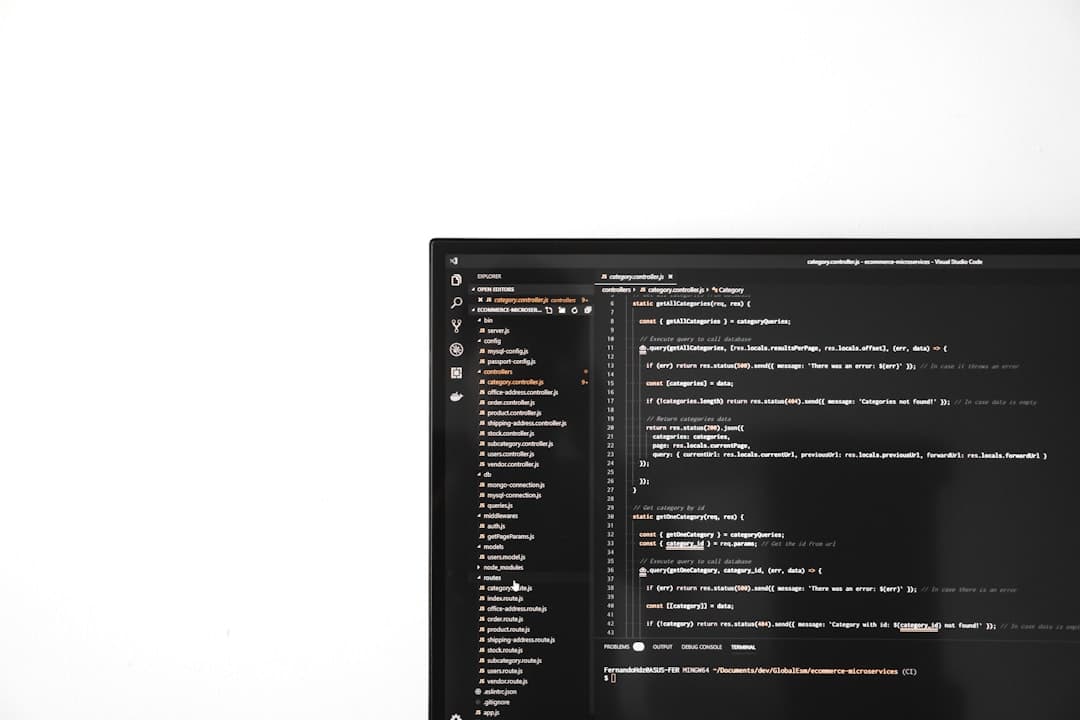
4. Initialize Your PS4 (Software Reset)
If none of the above work, you may need to initialize your system. This will erase all data, so back up your game saves using a USB or cloud storage.
- Go to Settings > Initialization > Initialize PS4.
- Choose Full for a thorough reset.
- Follow the on-screen instructions.
Once completed, you’ll need to reinstall your apps and games, but this fix is often the most effective against stubborn system errors.
Still Stuck? Try a Manual Software Install
If updating through the system menu fails, install the update manually using a USB flash drive:
- On a PC, create folders: one named PS4, and inside it, one named UPDATE.
- Download the official update file from Sony’s website and save it as PS4UPDATE.PUP in the UPDATE folder.
- Plug the USB into your PS4 and boot into Safe Mode.
- Select Option 3: Update System Software > Update from USB Storage Device.
Final Thoughts
The dreaded CE-36329-3 error on PS4 is frustrating, but now you have a clear game plan to eliminate it. Whether it’s a simple restart or a full system initialization, one of these proven methods should restore your console’s performance in just minutes.
And hey, every gamer runs into tech hiccups. The key is knowing how to tackle them head-on. That way, the only thing you’ll rage about is your in-game enemies—not your console!

