How do you know if your SEO bucket leaks?
Page rankings in SERPs get lower, indexing gets harder, and website traffic gets closer to zero, or anything? The reason could be much more trivial: Duplicate content, when multiple URLs on your site serve identical or very similar blocks of text.
Look:
When Google sees such duplicates, its algorithms struggle to decide which version deserves the spotlight. The result? Your domain’s authority decreases, page rankings wobble, and your SEO budget gets spent on unnecessary pages. Specialists often plug suspicious URLs into a Turnitin similarity checker to determine overlap and identify trouble spots. The catch?
Such detection is only half the battle. You need an innovative strategy that would allow you to control duplicate content and give you back your SEO edge.
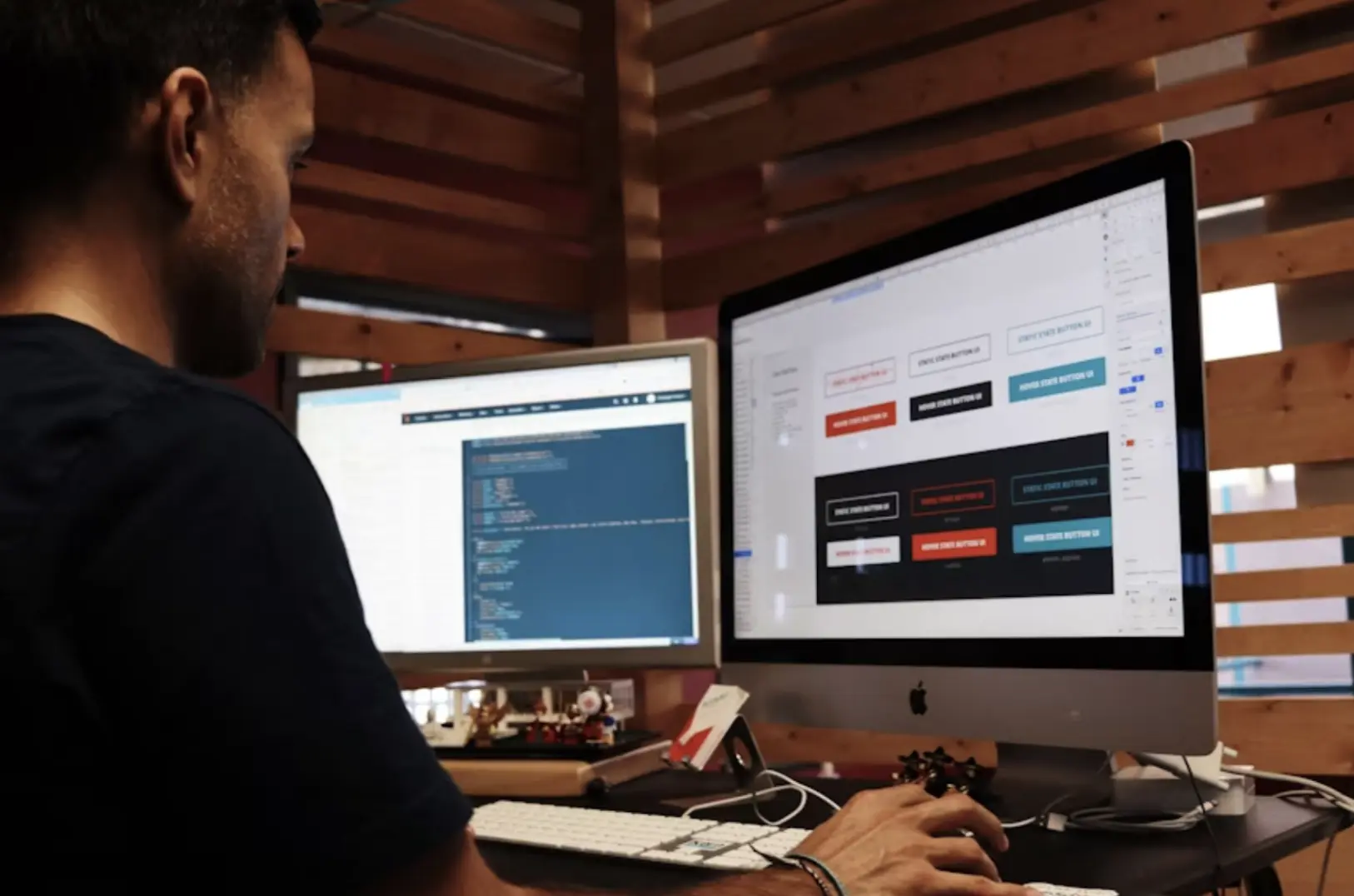
Let’s reveal the details behind duplicate content and examine why Google penalizes redundant material. Also, keep reading if you want to check step-by-step instructions on how to clean up your website. We’ll discover practical tactics, such as 301 redirects, canonical tags, noindex directives, and others, designed to optimize your crawl budget and protect your SEO rankings.
Ready to go?
What Is Duplicate Content?
First, let’s get things straight:
What is duplicate content?
Duplicate content happens when considerable blocks of text appear in more than one place online, whether on the same domain or across different sites.
Those blocks can hide everywhere: tag archives on WordPress, blog posts syndicated on third-party platforms, or product descriptions mass-copied across category listings. All such duplicates leave Google and other search engines uncertain about which URL is original and how to rank those pages accordingly.
This issue is critical for SEO:
Understanding the peculiarities of duplicate content, you’ll know how to audit it and resolve the problem before it costs you traffic. Below are the two most prevalent ones.

1. SEO Content Cannibalization
When two or more pages compete for the same keywords, they engage in SEO content cannibalization, fighting for Google’s vote.
You might spot cannibalization if:
- Two posts on “best hiking boots” alternately dominate SERP positions.
- Your internal analytics show sudden ranking swaps.
- Click-through rates dip, even as impressions remain steady.
To fix that, evaluate which URL delivers the most substantial user experience, and then funnel all link power (internal and external) toward that page.
2. CMS Duplicate Content Issues
Most content management systems make publishing easy but can accidentally create unwanted duplicates. Standard CMS duplicate content issues include:
- Tag and category archives that list full content instead of summaries (in WordPress).
- Layered navigation filters generate near-infinite URL variations like color=red&size=medium (in Magento).
- View configurations that append session IDs or sort parameters (in Drupal).
What can you do with that?
Audit your CMS settings regularly:
Switch archives to excerpt views, unify URL parameters, and use query-string stripping where possible. You can nip duplicates in the bud, preventing them at the template.
Duplicate Content SEO: Why Google Hates Copies
We know that Google’s core mission is to showcase the most relevant, unique answer for each query.
When faced with multiple identical pages, the search engine chooses one promptly or, worse, excludes all those pages from its index. That’s why savvy site owners prioritize duplicate content SEO, the practice of identifying and eliminating redundancy to protect their search visibility.
What are their strategies for doing so?
Option 1: A Reliable Duplicate Content Checker
The most obvious one:
Before you fix your problematic content, you must first map out every duplicate. A reliable duplicate content checker helps web admins and SEO specialists uncover exact matches and near duplicates.
Some use Siteliner, which scans an entire domain and reports duplicate percentages and internal link density. Another worthy option is Copyscape: It flags content lifted across different websites, so you can see if someone stole your text and placed it elsewhere. You may also want to try Screaming Frog, which configures custom filters to spot identical titles, headings, or body copies.
Run such tools monthly:
Export CSVs, sort by duplicate score, and prioritize pages exceeding a 20% overlap threshold. Early detection stops minor issues from snowballing into critical penalties.
Option 2: Crawl Budget Optimization
Every website has a crawl budget, i.e., the number of pages Googlebot visits in a given time frame. Fresh, high-value content may go undiscovered when bots wade through duplicate pages. Any solution?
Effective crawl budget optimization ensures Google spends its time where it counts: your newest blog post, updated product catalog, or cornerstone content.
The steps you should take:
- Block low-value URLs with robots.txt (for example, /category/*/page/*).
- Consolidate URL parameters using Search Console’s parameter handler or server-side rules.
- Maintain a lean XML sitemap that lists only canonical URLs.
Below are some more practical tactics to consider when willing to protect your web pages from duplicating or fix duplicate content if it’s already appeared.
How to Fix Duplicate Content Fast
Here are the proper methods for how to fix duplicate content on your website:
301: Redirects Duplicate Content
When two URLs serve the same content, merge them with permanent redirects. Such a “301 redirects duplicate content” approach transfers roughly 90–99% of link equity from the old URL to the new one, consolidating authority.
Tip: Implement redirects in your server configuration or via .htaccess rules to catch broad patterns (e.g., RedirectMatch 301 (?i)^/Blog/(.*)$ /blog/$1).
Canonical Tag SEO
Not every duplicate guarantees a redirect:
When you need multiple versions (printer-friendly formats or AMP pages, for example), employ canonical tag SEO. By adding <link rel= “canonical” href= “https://example.com/page”/> in the <head>, you signal to search engines which URL you want indexed.
Beware of cross-domain canonicals unless you have explicit permission:
Mismatches here can confuse both search crawlers and users.
What About Noindex Duplicate Pages?
Sometimes, you need to keep duplicates live for users but not Google’s index. That’s where noindex duplicate pages come into play:
Embed <meta name= “robots” content= “noindex, follow”> in your page header, and you preserve link equity (follow) while preventing indexing (noindex).
You can manage noindex tags via CMS plugins (e.g., Yoast SEO for WordPress) or directly in your theme’s header file. Confirm via the “Inspect URL” tool in Google Search Console to ensure the directive is honored.
Takeaways
So, here’s your roadmap to saving your website and SEO endeavors from duplicate content and its negative consequences:
- Audit with a duplicate content checker to understand the scope.
- Redirect redundant URLs using 301 redirects duplicate content approaches.
- Canonicalize necessary variants via Canonical tag.
- Noindex low-value duplicates.
- Optimize your crawl budget through robots.txt and a trimmed sitemap.
Ready to reclaim your SEO health? Install WebFactory’s plugins today to schedule automatic scans, generate detailed reports, and get actionable recommendations.

