Sometimes you may want to copy the link to a Facebook profile or business page. Maybe you want to share it, save it, or add it to your website.
The process is simple once you know where to look. The steps are a little different depending on whether you use Facebook on mobile or on a computer.
Here’s how you can do it easily.
How to Find a Facebook Profile Page URL on a Mobile Device
If you are using the Facebook app on your phone, here’s how to copy a profile link:
- Start the Facebook app and go to the profile you want.
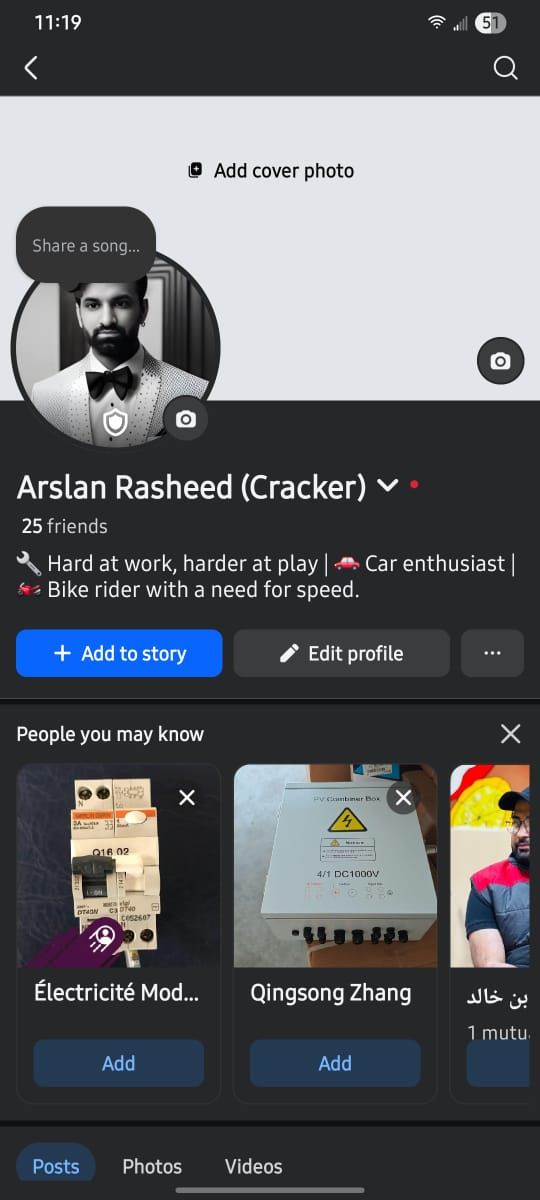
- Tap the three dots next to the Friends and Message buttons.
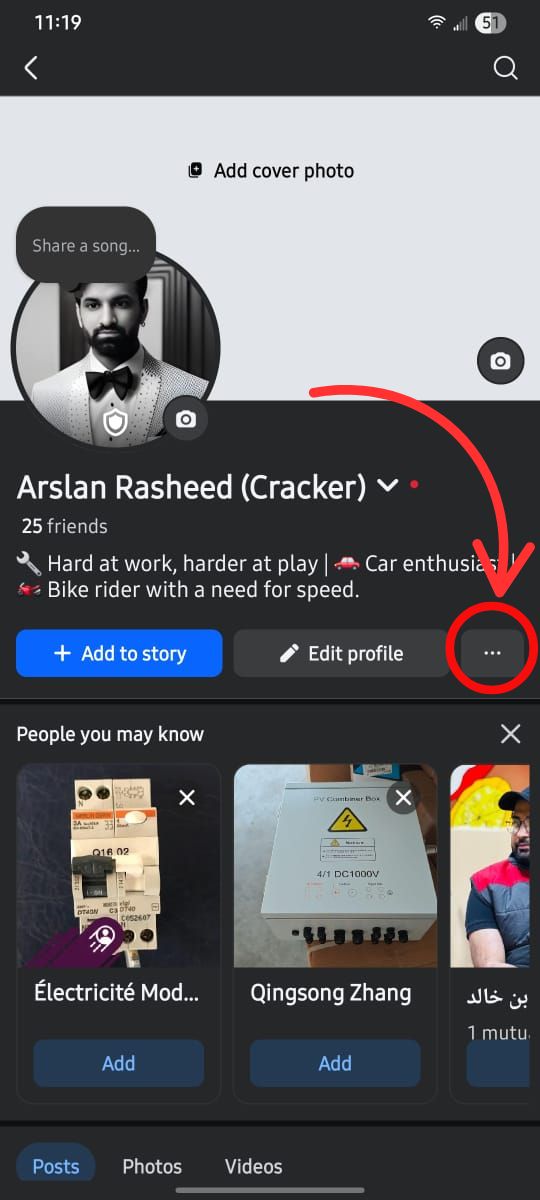
- Scroll down to the Profile Link section.
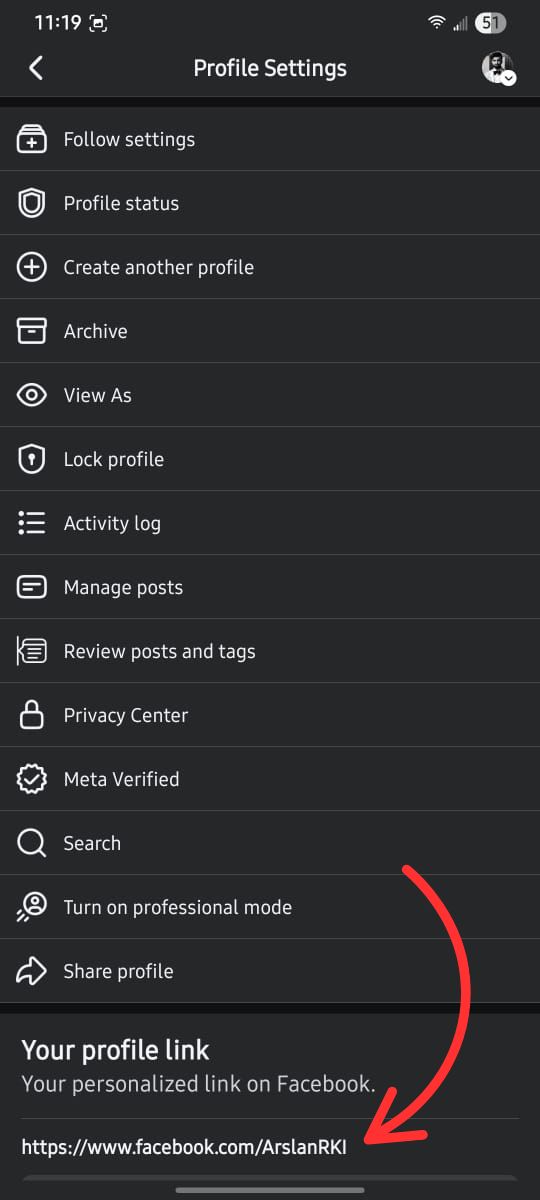
- Tap Copy Link.
Now the profile link is copied. You can paste it anywhere — in a message, email, or document.
Tip: Sometimes the Profile Link option is lower in the menu. If you don’t see it right away, scroll down.
How to Find a Facebook Profile Page URL on a Computer
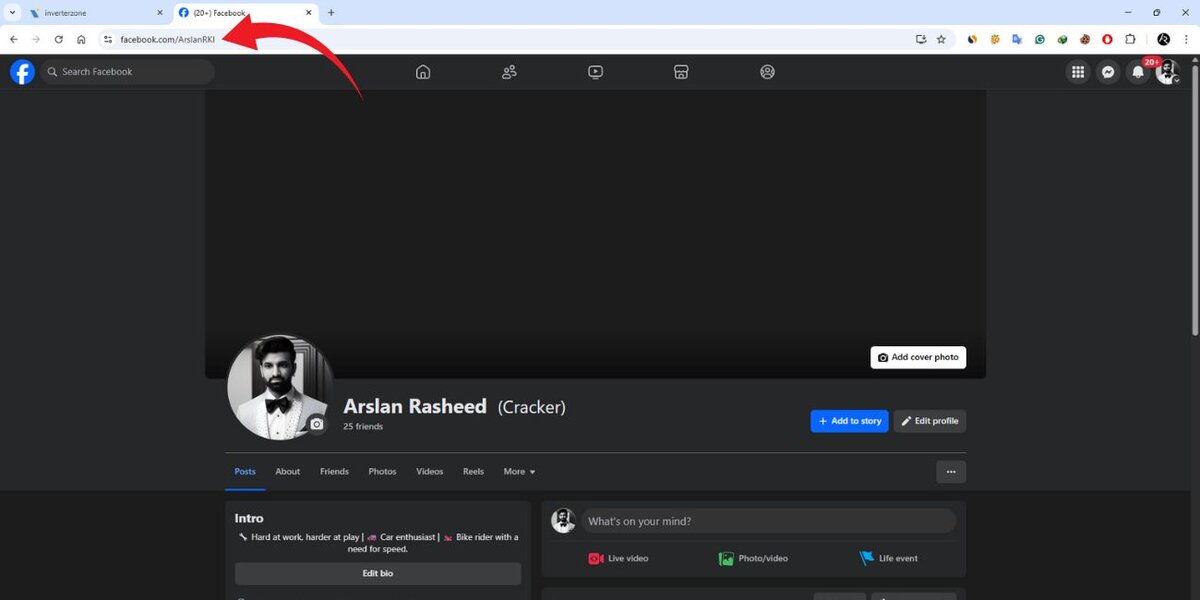
On a computer, copying a Facebook profile URL is very easy:
- Open Facebook in your web browser and log in if needed.
- Go to the profile you want to copy.
- The URL is shown in your browser’s address bar at the top.
- Click the address bar and press CTRL + C (PC) or Command + C (Mac) to copy it.
You can now paste the link wherever you want.
How to Find a Facebook Business Page URL on a Mobile Device
You can also copy a business page URL from the Facebook app:
- Open the Facebook app and go to the business page.
- Tap the arrow at the top right of the page.
- In the pop-up menu, tap Copy Link.
The link is now on your clipboard.
Quick tip: If you want to copy the link to your own business page, tap More at the top of your page.
Scroll to the Grow your audience section. Then tap Copy Page Link.
How to Find a Facebook Business Page URL on a Computer
On a computer, copying a business page URL works just like copying a profile URL:
- Open Facebook in your browser.
- Go to the business page you want.
- The page’s URL is in the browser’s address bar.
- Click the address bar and press CTRL + C (PC) or Command + C (Mac) to copy it.
You can now share or save the business page link as needed.
Conclusion
Copying a Facebook profile or business page URL is very easy once you know the steps.
On desktop, the URL is in the browser’s address bar. On the mobile app, you can use the Copy Link option.
If the app doesn’t show Copy Link, switch to a browser and copy the link there.
Always test the link to make sure you copied it correctly.
Now you know how to copy Facebook URLs in any situation — desktop or mobile.

