Sometimes, an iPhone will not charge. A MacBook might not start. An iPad can stop working during a job. When these things happen, people look for simple answers. The Genius Bar is Apple’s place inside stores that gives help. It helps with fixing items, finding out what is wrong, and giving advice about technology.
This guide shows how people can arrange a meeting at the Genius Bar. The aim is to make this process simple. For instance, if a screen needs mending or a battery needs to be changed, individuals can discover a good method to speak with Apple’s trained helpers. These helpers are at an Apple Store that is close by.
What Is a Genius Bar Appointment?

The Genius Bar is a no-cost help service people can find at Apple stores. At the Genius Bar, people meet with Apple’s trained helpers. These helpers check devices to find problems. They also fix items and give help for iPhones, MacBooks, iPads, Apple Watches, and other Apple things.
So, if a person is having a hard time with an Apple item or thinking about calling for tech help, there is another way. They can take the item to an actual Apple Store. There, they can get help in person. To get this in-person help, Apple asks people to arrange a meeting time. People can make these meeting times on the internet or by using the Apple Support app.
Why People Arrange Genius Bar Meetings
Many individuals search for information on this subject after having a problem they did not expect with their Apple item. The following are some common times when arranging a meeting can help:
- An iPhone screen has a crack or does not work.
- A MacBook gets too hot or does not start.
- An iPad starts again and again by itself.
- An Apple Watch has problems with charging.
- A person does not know what the problem is but wants a skilled helper to check the item.
Most times, going to the Genius Bar gives a better understanding of the problem than trying to find solutions on the internet.
Things to Prepare Before Arranging a Meeting
Before a person tries to set up a meeting, they should have the important things listed next. Having these things ready can make the process quicker and help make sure the meeting arrangement works.
- An Apple ID and its password. This is needed to sign in.
- Information about the Apple item, like its model or serial number.
- A good internet connection that does not stop.
- The Apple Support application. This is not required but can make things simpler.
- The address of an Apple store that is close by.
- Information about the item’s AppleCare+ plan or if it is still under warranty.
People can find out about their item’s coverage at checkcoverage.apple.com. This helps so there are no unexpected things late
Ways to Arrange a Genius Bar Meeting Using the Internet or a Phone
Arranging a meeting is generally quick. There are two main ways to do it. Each way helps to set up the meeting.
1st Way: Using the Apple Support Application
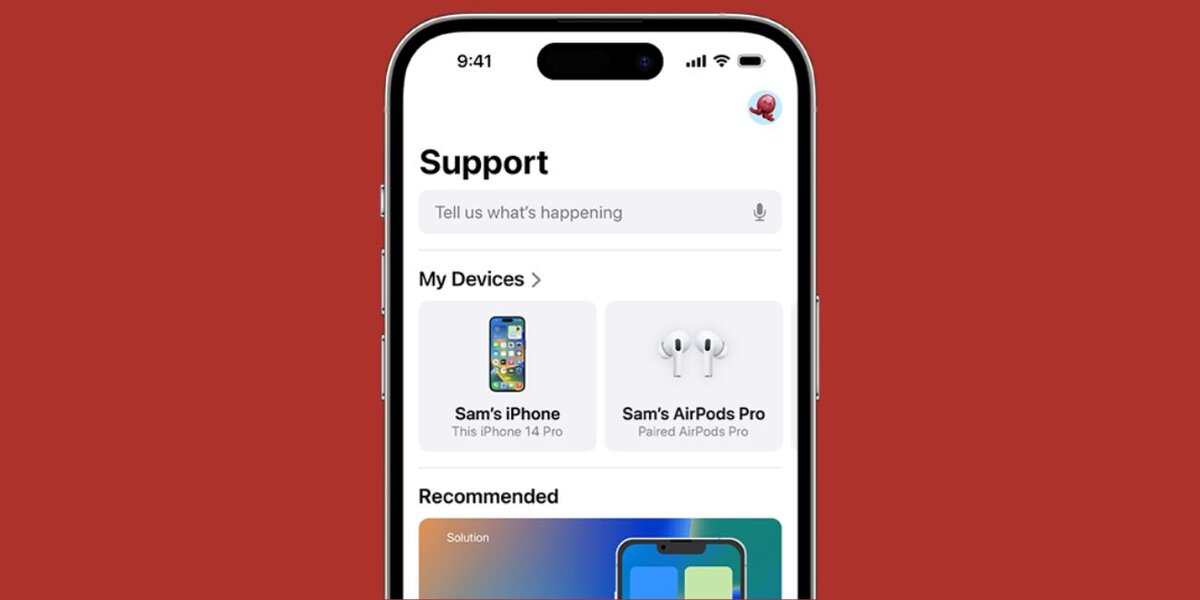
- Get the Apple Support application from the App Store.
- Sign in with an Apple ID.
- Select the Apple item that has a problem.
- Select a group that describes the problem.
- Select the choice that says “Bring in for Repair.”
- Select a day, a time, and an Apple Store that is close by.
After the meeting is set, the person will receive a message that confirms. This message will show the information about the meeting.
2nd Way: Arranging with a Web Browser
- Visit the website getsupport.apple.com.
- Select the Apple item.
- Select the problem from the list Apple shows.
- Sign in using an Apple ID.
- Select “Bring in for Repair.”
- Select a store and a time.
Both ways give the same result. This result is a confirmed meeting time for the person at the Genius Bar.
Okay, I will revise that text following the rules we have been using.
Comparing Walk-in Visits and Set Meeting Times
Many people search for things like “Can a person go to the Apple Store for Genius Bar without a set time?” There is an important difference between going to the store without a set time and arranging a meeting beforehand.
Going Without a Set Time:
- A person can try this. However, it is possible they will wait for a long time, even hours.
- Help is not certain when someone arrives without a pre-arranged time.
- It is possible they will be asked to return on a different day.
Arranging a Meeting:
- A person has a set time just for their visit.
- The wait time is usually not long.
- The help process is often quicker.
In places where many people visit the store, it is possible that going without a set time is not an option. Arranging a meeting on the internet is a more sure way to get help.
Changing or Stopping a Set Meeting Time
Sometimes, plans need to be changed. If a person is not able to go to their meeting, these are the steps to stop it or to change the meeting time:
- Go to the website getsupport.apple.com.
- Sign in with an Apple ID.
- Select the part called “My Support.”
- Look for the set meeting.
- Select the word “Cancel” or the word “Reschedule.”
People can use these same steps in the Apple Support application also.
Is the Genius Bar Free?

People often ask if the Genius Bar has a cost. Some visits to the Genius Bar do not have a cost. A lot of help is given at no charge. This is often true if an Apple item is covered by Apple’s warranty or an AppleCare+ plan.
A person will need to pay money in certain situations. For example, payment is needed if the Apple item is no longer covered by its first warranty. Payment is also needed if some pieces of the item, such as screens or batteries, have to be changed and are not covered by a plan. Also, if a repair is needed and it is not covered by a current AppleCare plan or warranty, there will be a cost.
Help given at no charge can cover several things. This includes help with the programs on the device. People can also get help with setting up a new Apple item. Simple checks to find out what might be wrong with an item are also often without a cost.
Before Apple helpers do any fixes that have a cost, they will tell the person about the amount. This way, the person knows before the work starts.
Finding an Apple Store with a Genius Bar That Is Close By
Apple has more than 500 stores in different parts of the world.
To find a store, people can look at the Apple Store Locator tool on Apple’s website. This tool can show a help place that is near. It also shows the times a store is open and its phone number. People might also see any open meeting times for help. Sometimes, it gives details about parking or how people with disabilities can get into the store.
To find this information, a person can go to the website apple.com/retail. There, they can type in their city or ZIP code.
Things to Do Before Going to the Meeting
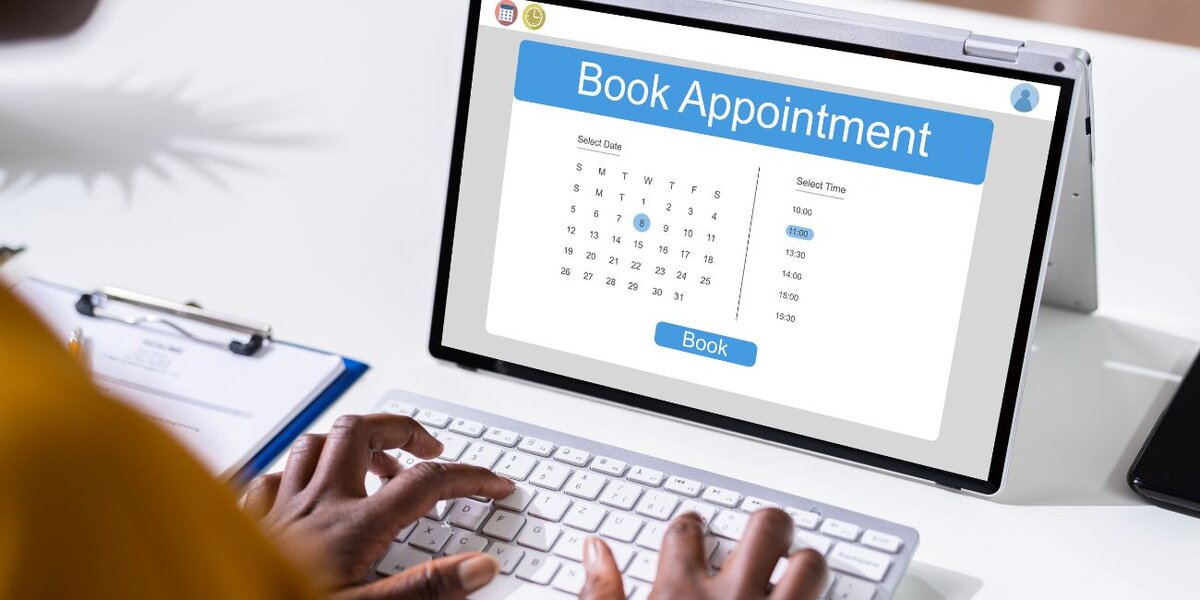
Getting ready beforehand helps things go smoothly and can mean less waiting time. A person should do these things before their visit to the Genius Bar:
- Save a copy of the information from their device (for instance, to iCloud or a computer).
- Take along any extra parts, like chargers or headphones, if the problem is with charging or sound.
- Have the paper that shows when and where the item was bought, especially if it was bought not long ago.
- Get to the store 5 to 10 minutes before the set time.
- Remember their Apple ID and password. It could be needed to turn off the Find My iPhone feature on the device.
Doing these things will make the process of signing in for the meeting and finding out what is wrong with the item quicker
What If There Are No Slots or You Can’t Go In Person?
If there are no open meeting times in the near future, or if a person cannot go to an Apple store, Apple gives other ways to get help:
- Talking by text in real time using the Apple Support application.
- Phone Apple at 1-800-MY-APPLE.
- Sending the item by mail for repair, if the item can be sent for this service.
- Reading written guides with steps to follow on the support.apple.com website.
- Looking through Apple’s online message boards where people who use Apple items help each other.
These ways are also good for getting help. They also help a person get assistance directly from Apple.
Some Last Points
Arranging a Genius Bar meeting is not hard. Using the described methods, a person can set up a time to go for help with an Apple item. If a person has an iPhone that does not charge, or a MacBook that is not working in the usual way, a skilled helper at the Genius Bar can assist in finding an answer to the problem.
To prevent long waits that can happen when going without a set time, it is good to arrange the meeting before going to the store. If this writing was helpful to a person, they might want to share it with another person who has a technology issue.
People can also write a comment below if they have good ideas or thoughts to share with other people who use Apple item

