Online privacy often seems like something reserved for tech experts or the ultra-cautious. But the truth is, you don’t need a degree in computer science to protect your personal data.
Everyday tools and habits make a difference. For example, using a VPN, choosing stronger passwords and even a passphrase, or tweaking your browser settings. Most of them take just a few minutes to implement.
Here are some no-fuss ways to control your online privacy. Even if you’re not the most tech-savvy person.
Why online privacy matters more than ever

Every time you go online, someone’s collecting your data. It might be a social media app, a shopping site, or even your internet service provider. Most of the time, it’s happening quietly in the background. And often without your full consent.
That data can be used to track your habits, build a profile, and bombard you with targeted ads. Or, worse, it could fall into the wrong hands through scams or leaks. Identity theft is no longer a rare cybercrime. It’s a growing risk for anyone with an internet connection.
And no, you don’t need to engage in anything shady to value privacy. Wanting to keep your personal life personal is reason enough. Protecting your data is now a basic part of staying safe online.
1. Use a VPN for instant, reliable privacy
If you only use one privacy tool, make it a VPN. It’s highly effective and it only takes minutes to set up.
What a VPN actually does
A VPN (virtual private network) works behind the scenes. It keeps your online activity private.
It:
- Encrypts internet traffic. This means no one can read it.
- Hides your IP address, making it harder to track.
- Stops websites, apps, and hackers from snooping. Even on public Wi-Fi.
Why it’s ideal for non-tech users
You don’t need any technical knowledge. It’s:
- Easy to install. Set it up in a few clicks.
- Compatible with all devices. Laptops, phones, and tablets.
- Always on. No need to fiddle with settings once it’s running.
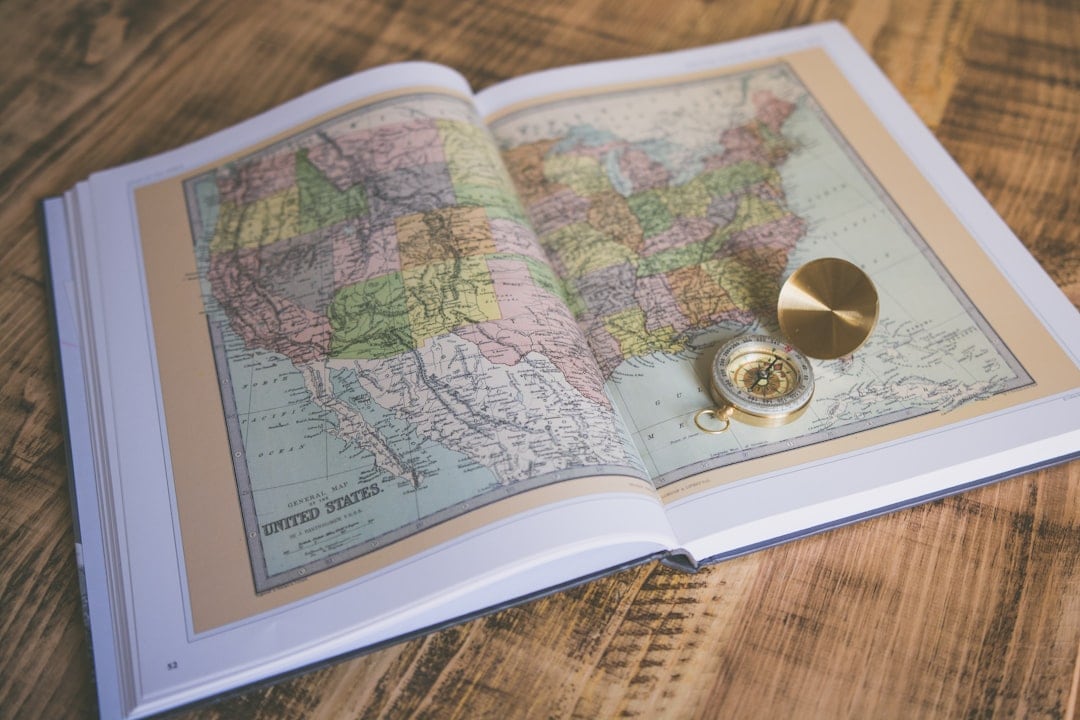
2. Stop oversharing with your browser
Your web browser sees everything you do online. And it often shares more than you’d expect. From search history to login details… A lot of data is collected behind the scenes.
Keeping your browser clean is one of the easiest ways to protect your digital footprint.
Simple steps:
- Switch to private or incognito mode when researching sensitive topics. Or any topic for that matter.
- Clear your cookies and browsing history regularly to minimise tracking.
- Try privacy-focused browsers. Firefox and Brave are good. These limit third-party data collection by default.
3. Be savvy with passwords and logins
Your password is often the only thing standing between your data and a breach. And yet, reused logins are still one of the most common ways accounts get hacked.
Use strong, unique passwords for every site. No repeats. Avoid using your main email and password combo across multiple accounts. So many are guilty of this. But a password manager can do the heavy lifting for you. And it’ll help you stay organised.
Always turn on two-factor authentication (2FA) when available. It’s a simple extra layer of security that adds a powerful protection against unauthorized access. And it packs a punch by making your accounts far harder to breach.
Strong credentials are a first line of defence, like the lock on your front door or your bank card PIN. A strong password is your digital seatbelt. It can stop a crash from becoming a disaster. Are there enough analogies? Maybe. But you get it. Weak passwords leave the door wide open.
4. Watch out for public Wi-Fi traps
Public Wi-Fi feels like a free way to get online. And it’s convenient. Yet it’s also a hotspot for cyber threats. Avoid logging into banking or personal accounts when on public networks. Your information could be intercepted in seconds.
If you have to use public Wi-Fi, always run a VPN. This encrypts your connection and keeps snoopers at bay. Disable auto-connect features on your devices too. That way, they don’t automatically join unsecured networks without your knowledge. Staying cautious helps keep your data safe wherever you go.
5. Minimise your digital footprint
At the start of 2025, 67.8 million UK individuals were using the internet. But every time you post (or like, or sign up for) something online, you leave behind a trail. That trail can be pieced together by advertisers, data brokers or even cybercriminals.
To stay in control:
- Think twice before sharing personal info on social media.
- Review privacy settings on platforms like Facebook, Instagram, and TikTok. Many defaults to oversharing, and they want you to share.
- Steer clear of online quizzes that ask for key data. If something’s asking for your birthdate, pet’s name or other details often used in security questions, it’s a red flag. Those funny “What’s your rapper name?” questions where the answers are your first pet’s name followed by your mother’s maiden name. You get the picture. No one really wants to know you as Coco Smith. But they do want those answers to your security questions!
The less you give away, the harder it is for anyone to profile or impersonate you.

6. Keep your software and devices up to date
Old software is like an unlocked back door. Outdated apps, browsers, and operating systems are all good targets. Hackers know their vulnerabilities. They’ve already been found and published.
To stay protected, turn on automatic updates. These small fixes often contain critical security patches. Prioritise updates for your operating system, antivirus and browser. The tools you use every day. Yes, it might feel like a chore, but it’s one of the easiest ways to block known threats before they reach you.
Keep things balanced
You don’t need to understand coding. Or network protocols. Anyone who can use the internet can take control of their online privacy. What matters most? Consistency.
Simple steps: Run a VPN. Be mindful of sharing. Managing your passwords. It’s not about locking down your entire internet experience. It’s about protecting your personal life. One good habit at a time.

