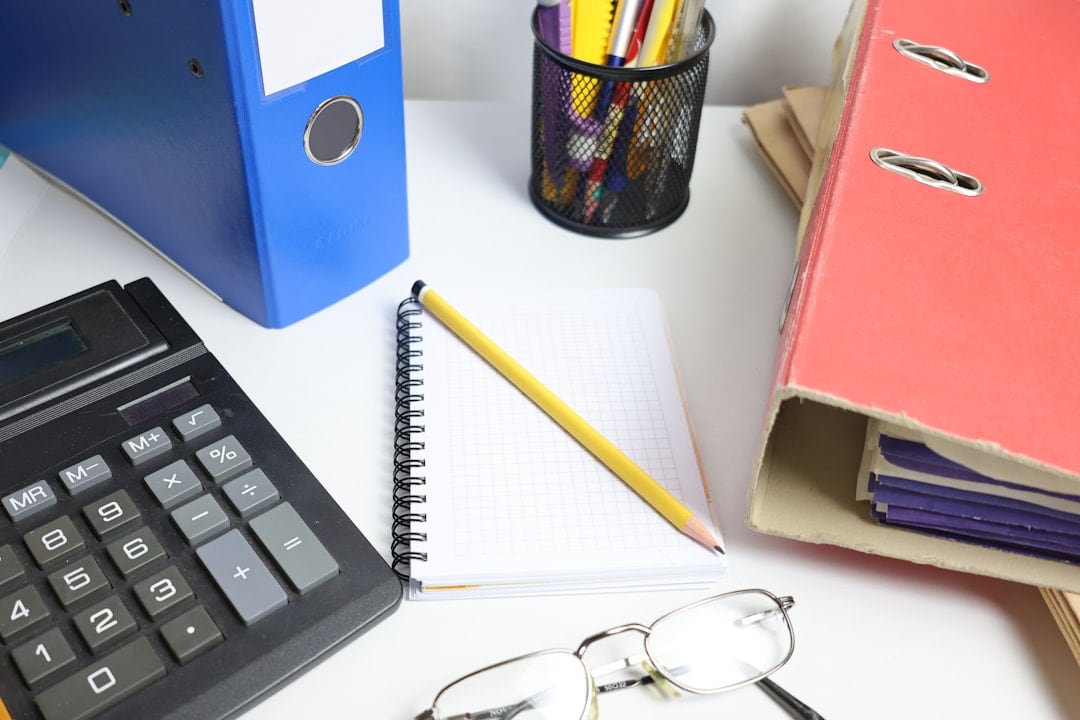PicCollage is a popular mobile app that allows users to create stunning photo collages, greeting cards, and various custom designs using images, stickers, text, and backgrounds. Whether you’re a casual user sharing memories with friends or a content creator designing visual posts, PicCollage offers a comprehensive platform for visual storytelling. One of the most common questions about this app is: Is PicCollage free to use? This article aims to answer that question thoroughly and transparently.
The Free Version of PicCollage
Yes, PicCollage offers a free version that includes many of the features people look for in a photo editing and collage-making tool. You can:
- Upload and arrange your photos in various grid patterns
- Add text, stickers, and frames
- Use a limited but functional selection of backgrounds
- Export and share your creations
This basic toolkit is adequate for everyday use. Whether you’re sending a festive card, posting on social media, or just organizing your recent vacation photos, the free version delivers a user-friendly experience without requiring any payment.

What’s Included in the Premium Version?
Despite the generous offering in the free version, PicCollage also has a subscription-based “premium” version called PicCollage VIP. This paid tier unlocks a broader range of advanced features and exclusive content, which includes:
- No watermark: The free version adds a “PicCollage” watermark on your final designs. With the VIP plan, this watermark is removed, allowing for a more professional look.
- Expanded content library: VIP users get access to an extended collection of stickers, backgrounds, and templates that are continuously updated.
- Custom fonts: A wider variety of text styles and fonts for more dynamic and personalized layouts.
- Advanced editing tools: Features such as cutouts, colored borders, and other tools not available in the free version.
All this makes the VIP option appealing not just for regular users, but also for educators, small business owners, bloggers, and digital marketers.
Cost and Payment Options
For users interested in upgrading, the PicCollage VIP subscription is available at a competitive price. The app typically offers:
- Monthly subscriptions
- Annual subscriptions at a discounted rate
Prices may vary slightly based on your region or platform (iOS or Android), but they usually range from $4.99/month to $35.99/year. The app also often provides a free trial period, allowing users to try VIP features before committing financially.

Are There In-App Purchases?
In addition to the VIP plan, PicCollage offers optional in-app purchases. These include specially-designed sticker packs, seasonal templates, and themed backgrounds. These items can be purchased individually, allowing users to customize their experience without subscribing to the full package.
It’s worth noting that PicCollage is transparent about these purchases. Costs are clearly labeled, and transactions go through your respective app store account, maintaining high standards of security and user control.
Device Compatibility and Ad Policy
PicCollage is compatible with both iOS and Android devices, making it broadly accessible to mobile users. However, one of the trade-offs in the free version is the inclusion of ads. While not overly intrusive, the ads can somewhat disrupt the creative flow, especially during longer design sessions.
Purchasing the VIP version not only enhances your creative toolkit but also provides an ad-free experience, which many users find worth the investment.
Final Verdict
So, is PicCollage free? Yes, the app is free to download and offers a respectable range of tools without requiring payment. For occasional users or those with basic photo editing needs, the free version is sufficient. However, for users seeking more advanced features, exclusive content, and a professional finish, the paid VIP version delivers significant value.
Ultimately, PicCollage provides a flexible and scalable model that caters to both casual creatives and seasoned designers, allowing everyone to choose a plan that fits their needs and budget.
If you’re unsure, consider starting with the free version and evaluating how often you use the app and what features you find most valuable. From there, upgrading to VIP could be a natural next step.