So, you fired up your trusty VPN, expecting to disappear online like a ninja. But wait — your real IP address is still showing? 🤯 That’s super frustrating! Don’t worry, you’re not alone. Let’s break down why it’s happening in a fun and simple way.
What Even Is an IP Address?
Your IP address is like your home address, but for the internet. It tells websites where to send stuff — like cat memes or shopping carts. When you use a VPN, it’s supposed to hide that address and replace it with a new one. Kind of like sending postcards from the beach… when you’re really at home in your pajamas.
Reasons Your IP Is Still Showing
If your IP is still peeking through the VPN curtain, here’s why that might be happening:
- Your VPN isn’t connected properly. Simple, but often true. Sometimes your VPN just didn’t start, or it disconnected.
- DNS leaks. Even if your IP looks hidden, your DNS (think of it like the internet’s phone book) might still talk to your internet provider directly.
- IPv6 leaks. This is the newer version of IP addresses. Some VPNs forget to block it, so your real location might slip out.
- WebRTC leaks. This is a feature in most browsers that allows video and voice calls. It can accidentally share your IP with websites.
- Bad VPN settings or a low-quality VPN. Not all VPNs are heroes. Some are more like that shady umbrella that flips inside out when there’s a breeze.
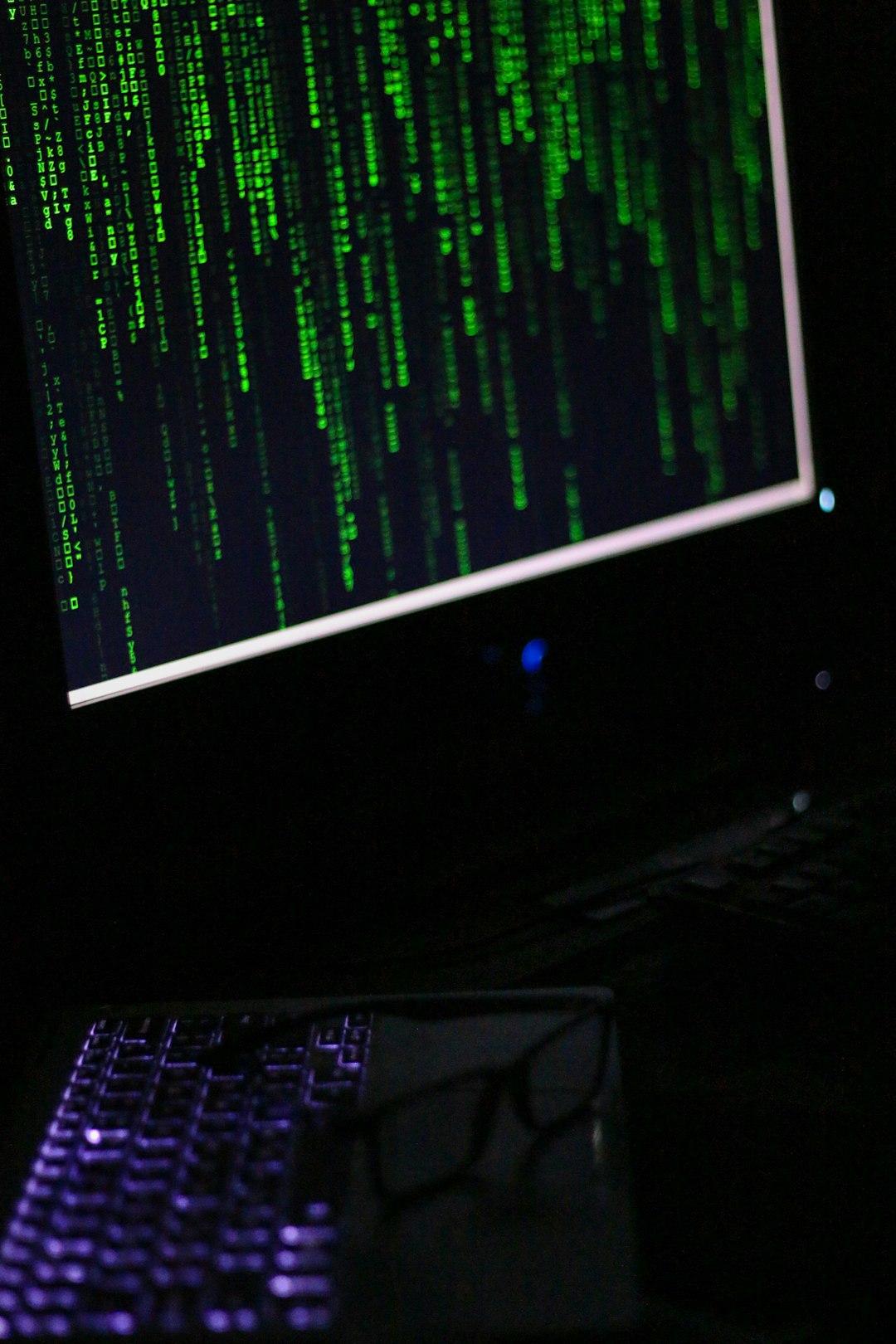
How to Check If Your VPN Is Doing Its Job
Here’s a quick trick:
- Turn off your VPN and type “What’s my IP” into Google. Note the number down.
- Now turn your VPN on and repeat the search.
- If it shows a different location and IP, your VPN is probably working.
- If it’s the same as before — yikes! We need to fix that.
Also, use websites like ipleak.net or dnsleaktest.com. These sites will point out any sneaky leaks.
How to Stop Your IP From Showing
Don’t worry. You don’t need to be a hacker in a hoodie typing away in dark rooms. Here are some easy things you can do:
- Make sure your VPN is connected. Obvious but important. Check that little icon and make sure the app says you’re secure.
- Use a kill switch. Many good VPNs have this. It shuts your internet off if the VPN drops, so you’re never exposed.
- Disable WebRTC in your browser. Look for privacy add-ons or follow guides for your browser to turn it off.
- Block IPv6. Check your VPN settings or your device settings to completely block IPv6 traffic.
- Upgrade your VPN. If your current one still leaks like a paper boat in a bathtub, it’s time for an upgrade. Choose a VPN with strong leak protection.
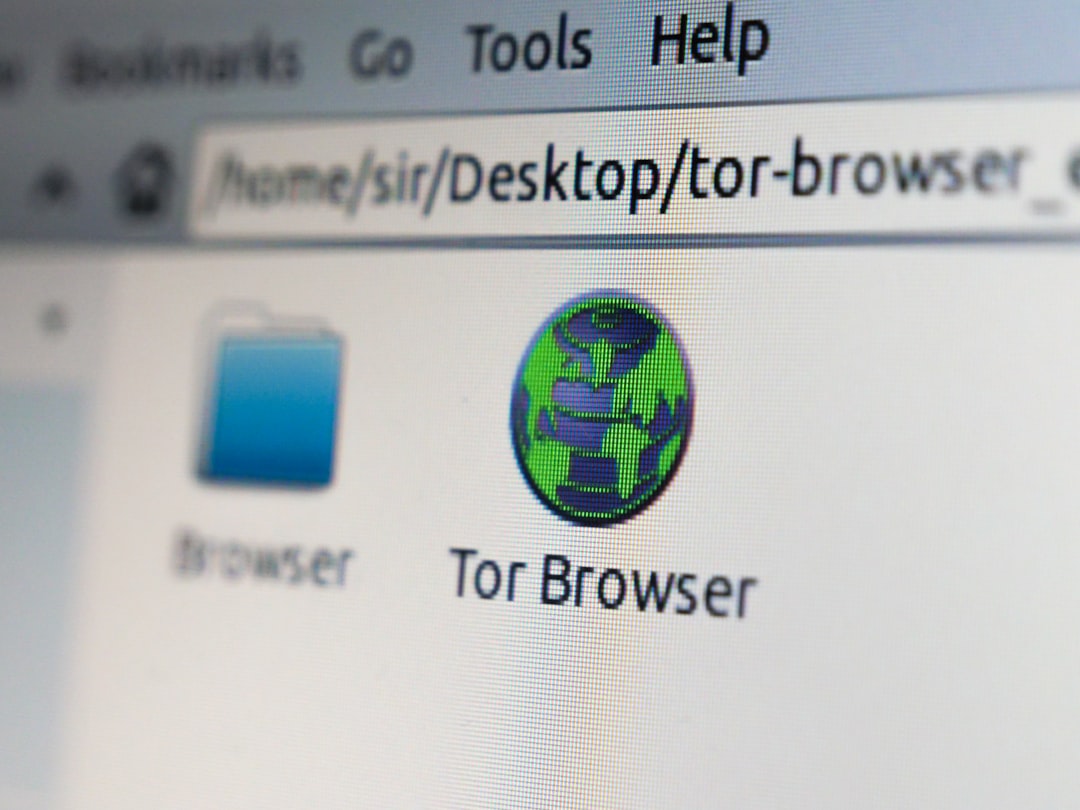
Bonus: Public Wi-Fi Isn’t Always Your Friend
Even with a VPN, connecting to sketchy coffee shop Wi-Fi can be risky. Always check your VPN is active before you start browsing. Some networks might even block or disrupt VPNs on purpose!
Final Thoughts
VPNs are amazing for online privacy — but they’re not magic. If your real IP is still showing, it’s likely a leak or a bad connection. Don’t panic. With some quick detective work (and maybe a new VPN), you’ll be back to surfing in stealth mode in no time.
Now go out there and browse like a digital ninja! 🥷

