You don’t need to risk shady sites or pirated content to enjoy a movie night. Plenty of legal streaming services let you watch movies without subscriptions or hidden fees. They’re supported by ads—just like old TV—and work across phones, TVs, laptops, and even game consoles.
After trying nearly all of them, here are 10 legit platforms where anyone can stream free movies without breaking rules or compromising their device.
1. YouTube (Free With Ads)
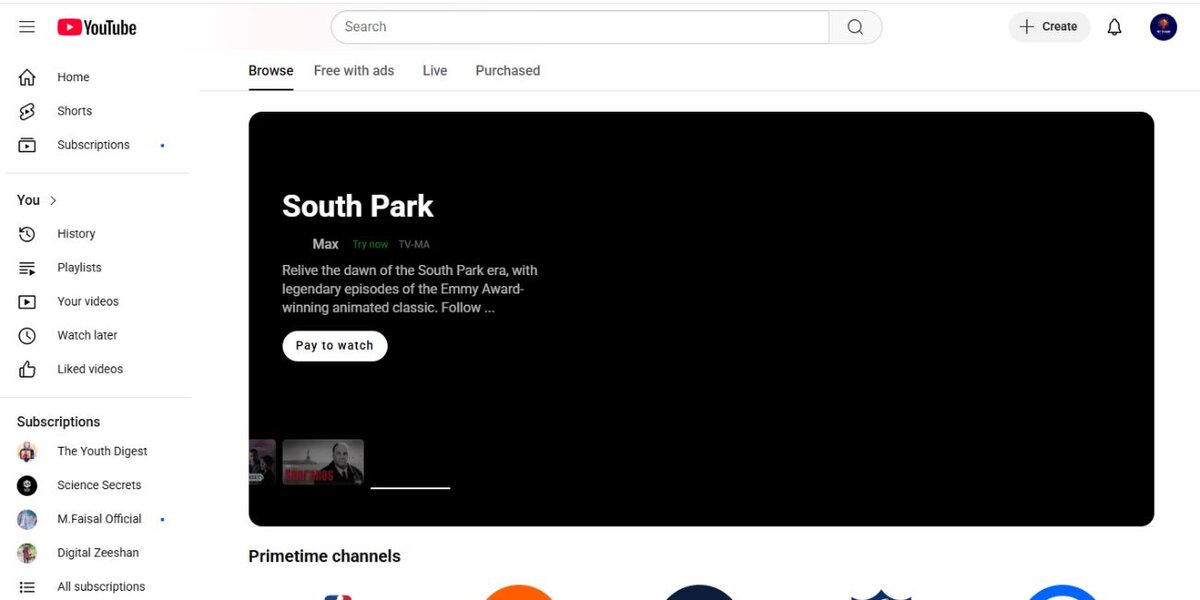
| What I Like | What I Don’t Like |
|---|---|
| Runs on every device instantly | Free movie section isn’t easy to locate |
| No sign-up or account needed | Ads break into scenes awkwardly |
| Full-length films uploaded by official movie studios | |
| Includes classic films and niche content | |
| Offers excellent playback even on slower networks |
YouTube is much more than short videos and vlogs. Its free movie section—found under “YouTube Movies” or by searching phrases like “full movie free with ads”—offers real, licensed films uploaded by studios like Lionsgate, MGM, or FilmRise. Some are classics, while others are lesser-known indies or cult favorites.
What makes YouTube especially convenient is its availability. It runs in browsers, smart TVs, phones, and older devices without issues. No app download is needed if you already use YouTube.
Video quality can go up to 1080p or even 4K on some titles, and many have subtitles included. Playback is smooth, and buffering is rare, even on average Wi-Fi.
However, ad placements can sometimes be frustrating. They interrupt scenes with no warning and can kill the mood during emotional or action-packed moments.
Still, the accessibility, legal safety, and surprising movie selection make YouTube a top-tier free option for casual viewers and classic film fans alike.
Watch Here2. Tubi

| What I Like | What I Don’t Like |
|---|---|
| Huge library with constant rotation | Repetitive ad breaks |
| No sign-up needed | Lots of low-budget filler content |
| Covers many categories like anime, cult films, thrillers | Availability varies by country |
| Smooth apps for mobile, TV, and consoles |
Tubi has grown fast—and it deserves the attention. Owned by Fox Corporation, it has one of the most complete free movie libraries out there. You’ll find categories that go beyond the basics, including LGBTQ+, Black cinema, anime, cult horror, and 2000s throwbacks.
The app works great across all major platforms—whether on Android TV, Firestick, Roku, or smartphones. It remembers where you left off, loads fast, and doesn’t nag you to register. That’s a big plus for those who just want to press play.
The movie selection changes frequently without major announcements. One week you’ll see Looper, Train to Busan, and Hellraiser, then a totally different mix next month. That unpredictability keeps it interesting.
Some categories are filled with forgettable B-movies or made-for-TV releases, but they’re easy to skip. It’s the variety and regular content refresh that keeps Tubi on top.
If you’re someone who doesn’t mind short ad breaks, this platform gives you endless choices, from comfort comedies to gritty thrillers, for free and with no commitment.
Watch Here3. Crackle

| What I Like | What I Don’t Like |
|---|---|
| Simple web platform without mandatory login | App interface feels outdated |
| Decent mix of originals, older hits, and cults | Not updated as frequently as others |
| Doesn’t require credit card or subscription | |
| Streams quickly without buffering |
Crackle isn’t flashy, but it’s solid. It features older titles, occasional originals, and genre-based films that feel like weekend cable movies. If you’re a fan of things like Joe Dirt, Snatch, or 90s cop dramas, Crackle is where to find them.
The platform doesn’t ask for an account to start watching, and that alone makes it more accessible than some of its competitors. Whether you use a browser or Smart TV, it opens quickly and gets you to the film without delay.
What it lacks in fresh content, it makes up for in ease of use. You can scroll, pick something, and get started without a five-minute setup or sign-up screen.
Its mobile and Smart TV apps aren’t the prettiest. Navigation is dated and not as responsive as modern streaming interfaces, but if you’re patient, you’ll find something worth watching.
Crackle is ideal for laid-back streaming where you don’t care about the newest releases—you just want something entertaining, legal, and quick to load.
Watch Here4. Pluto TV

| What I Like | What I Don’t Like |
|---|---|
| Mimics live cable with hundreds of themed channels | No pause or rewind on live streams |
| Tons of genre-based movie channels | On-demand browsing is slightly clunky |
| Channels for horror, action, thrillers, 80s/90s, more | Ads can stack back-to-back |
| Live news, documentaries, and classic shows included | |
| No login or registration required |
Pluto TV isn’t like the others—it’s a throwback to channel-flipping TV. You get dozens of movie channels running 24/7, all arranged by category. There are streams just for martial arts movies, classic westerns, or 90s comedies.
If you’re the type who just wants something on without scrolling endlessly, Pluto is perfect. It mimics the cable experience with none of the cost. You turn it on, and something’s already playing.
There’s also an on-demand section, though it’s not always well organized. The movie thumbnails are small, and some categories overlap too much. But it gets better with time.
The biggest downside is the lack of playback control during live viewing. You can’t pause, rewind, or jump ahead. That said, the spontaneity is what makes Pluto feel different—and for background movies or casual viewing, it’s perfect.
Watch Here5. The Roku Channel

| What I Like | What I Don’t Like |
|---|---|
| Doesn’t require a Roku device | Ads can repeat frequently |
| Offers live TV, movies, and Roku Originals | UI performance lags on older TVs |
| Strong selection of family-friendly films | Some categories feel too broad |
| Works well in browser, mobile, and Roku OS |
The Roku Channel is a surprisingly deep service. Even if you don’t own a Roku stick or smart TV, you can still access everything through the mobile app or browser. The mix includes movies, older TV shows, and even live news channels.
There’s a good range of genres—from action flicks to documentaries—and the family section is clearly labeled, which makes it easy for parents to choose appropriate content. You’ll also find hidden gems from the 90s and early 2000s that no one else seems to offer.
Some of the titles come and go without warning, but the overall collection stays solid. Roku also includes its own original shows, which gives it something unique over the others.
It does have a slightly dated UI on older televisions, and ad breaks can feel a bit too close together during longer movies. But overall, it’s polished, legal, and doesn’t require any complicated setup.
Watch Here6. Vudu (Movies on Us)
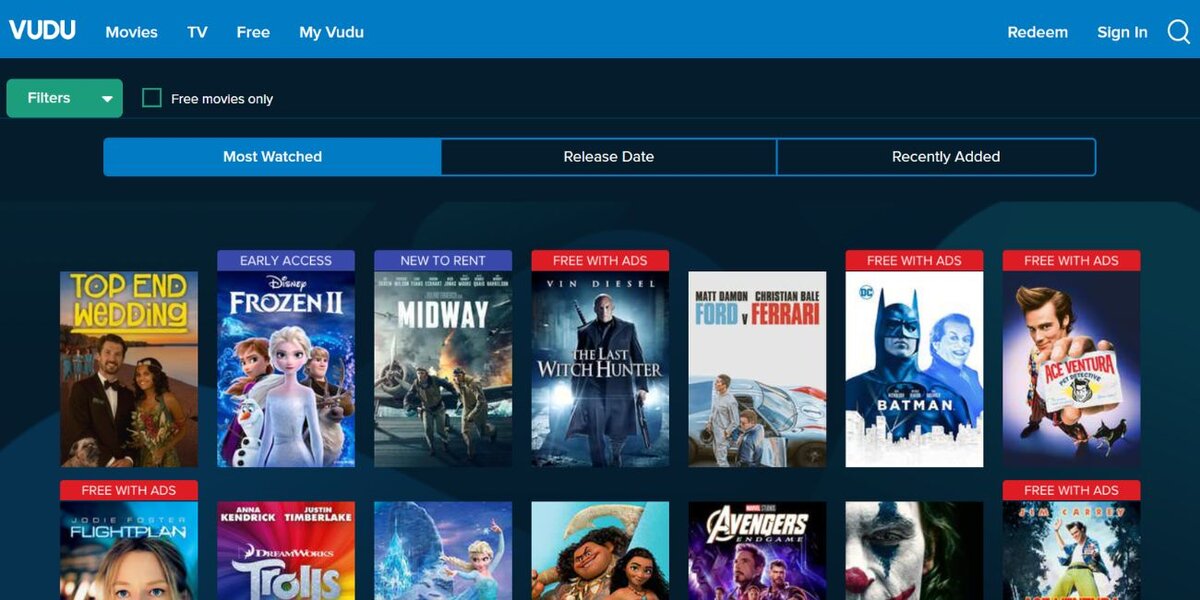
| What I Like | What I Don’t Like |
|---|---|
| High-resolution playback even on free titles | Free section is buried behind rental content |
| Some major studio films appear in rotation | Account required to watch |
| Easy to filter for “Free With Ads” content | Interface heavily favors paid options |
| Fast app with good search performance |
Vudu is often mistaken as rental-only, but it has a free tier called “Movies on Us.” You’ll need to create an account to watch, but no credit card is required. Once inside, a quick filter can show only the free ad-supported movies.
The quality is great—most content streams in HD, and many titles are from big-name studios like Paramount, Lionsgate, or Universal. Titles rotate regularly, and there’s usually something surprising to find.
Navigation is fast, and the app remembers where you left off. It’s a great platform for those who want premium feel without paying.
However, the homepage heavily promotes rentals, so it takes a few clicks to uncover the free gems. Still, if you’re willing to dig a bit, Vudu rewards you with better-than-average quality and playback.
Watch Here7. Kanopy

| What I Like | What I Don’t Like |
|---|---|
| 100% ad-free viewing | Requires public library or university access |
| Focuses on quality: indie, world cinema, classics | Monthly viewing cap may apply |
| Excellent web and app experience | Limited big-budget commercial films |
| Titles often award-winning or critically acclaimed |
Unlike most free platforms, Kanopy has no ads at all. The interface is modern, and the search system is excellent. Subtitles are standard, and many films come with educational or director commentary.
What sets it apart is the quality over quantity. You won’t find throwaway filler movies here. You’ll see films from directors like Akira Kurosawa, Ava DuVernay, and more.
Some libraries limit how many titles you can watch per month, so it’s not ideal for binge-watching. But for slow, thoughtful film nights, Kanopy is easily the best legal free option out there
Watch Here8. Peacock (Free Tier)
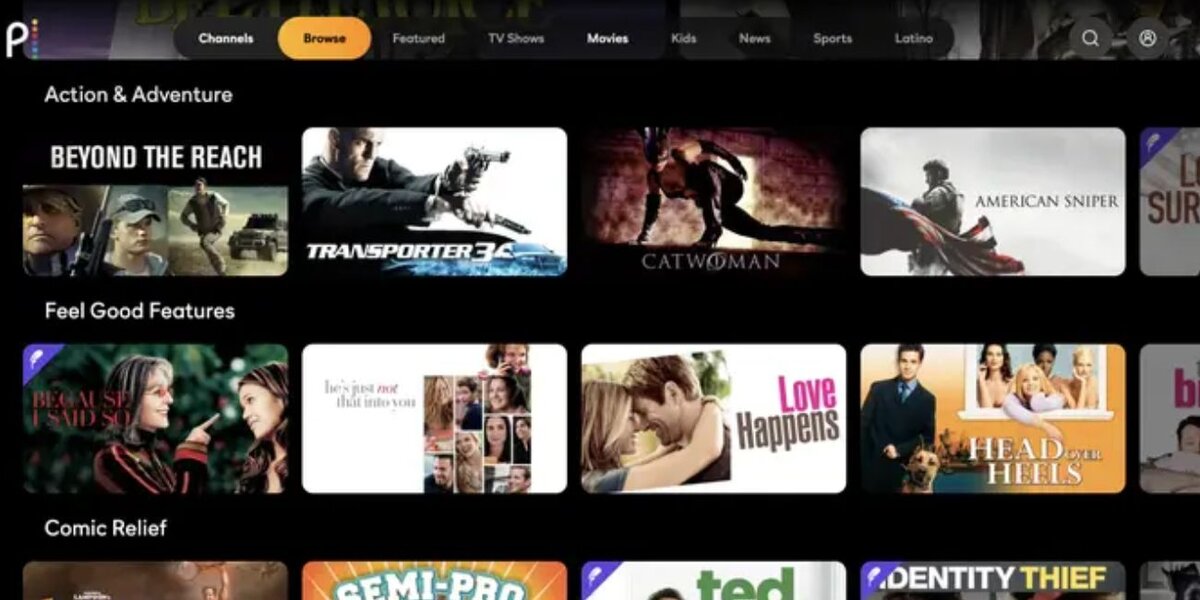
| What I Like | What I Don’t Like |
|---|---|
| Mix of new and nostalgic content | Requires sign-up to watch anything |
| Includes Universal, DreamWorks, and NBC films | Free tier has fewer recent hits |
| Great layout and cross-device performance | Ads are frequent and louder than average |
| Includes movies, series, and live news |
Peacock’s free plan gives access to movies, sitcoms, and even some live channels. It’s a smooth experience, with support across smart TVs, mobile, and browser.
NBCUniversal’s library means you’ll see franchises like Jurassic Park, Shrek, and older favorites from DreamWorks. It also mixes in live sports and late-night comedy clips.
Account creation is required, but after that, you’re good to go. Navigation is simple, and categories like “Recently Added” and “Family Movies” help find content quickly.
The biggest issue? Many top-tier titles are locked behind the paid version. You’ll see them in search, but can’t access them without upgrading. Still, for a free tier, what’s included is very watchable.
Watch Here9. Plex
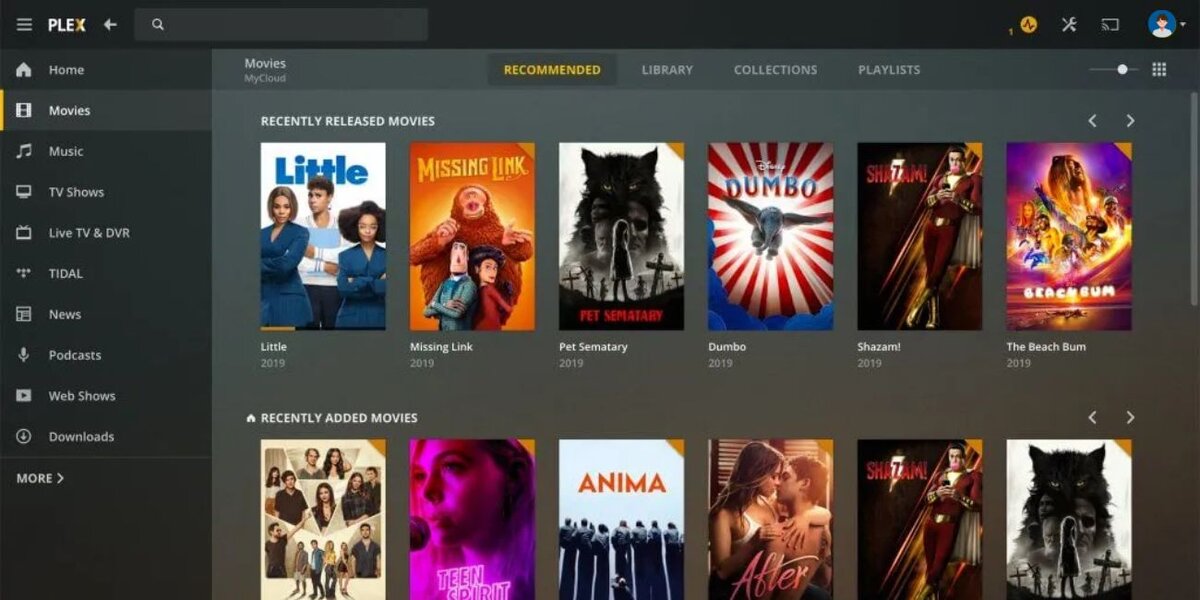
| What I Like | What I Don’t Like |
|---|---|
| Clean layout and free movies without login | Some content feels like low-budget filler |
| Also works as a media server for personal files | Limited newer releases |
| Good subtitle support and streaming quality | App can feel confusing for new users |
| Available on almost every device |
Plex originally focused on streaming your own media files, but now it offers a growing library of free ad-supported movies. From indie horror films to mid-2000s comedies, it’s a mix of everything.
The streaming quality is surprisingly high, and subtitle support is better than most platforms. It doesn’t require sign-up if you’re only browsing their free movie section.
The interface can be a little intimidating if you’re unfamiliar with Plex’s personal media features. But once you focus on the “Free Movies & TV” tab, it’s simple to use.
Some movies feel like filler or direct-to-DVD content, but the app works well, runs fast, and rarely crashes. It’s not the biggest library, but it’s reliable and flexible.
10. Popcornflix
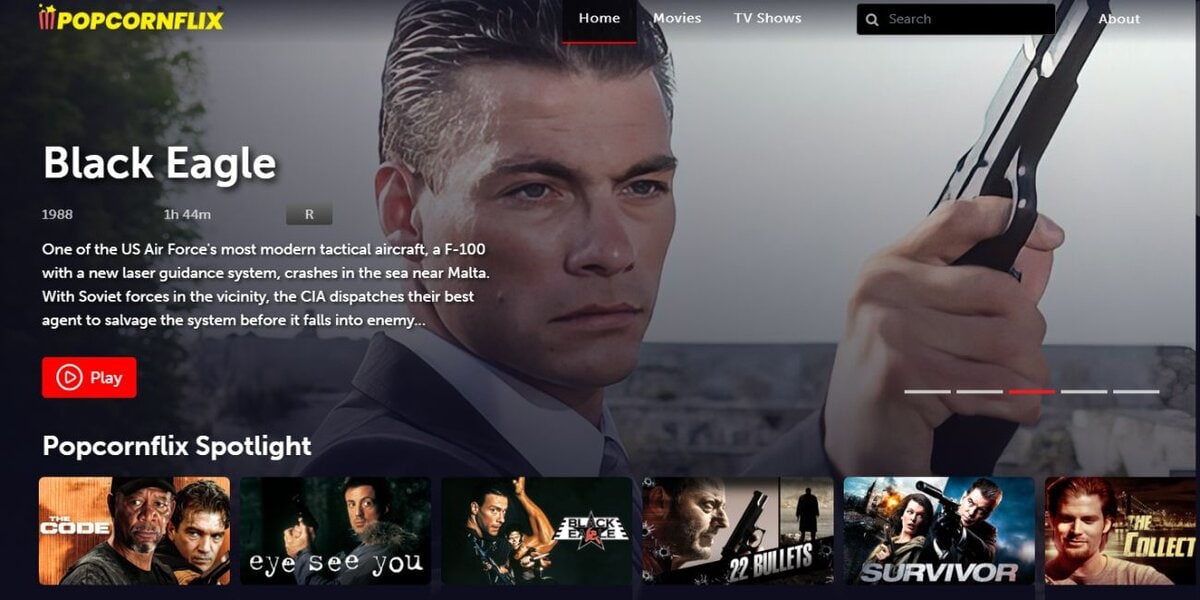
| What I Like | What I Don’t Like |
|---|---|
| No account or personal info needed | Ad breaks often arrive mid-sentence |
| Focuses on action, horror, and quick-watch movies | Most films are low- to mid-tier quality |
| Great for late-night scrolling or boredom viewing | Smaller catalog than others on this list |
| Lightweight and runs fast even on slower connections | |
| App is clean and easy to navigate |
Popcornflix isn’t aiming to compete with Netflix—it’s built for fast, simple viewing. Think of it like the digital version of picking a random DVD at a gas station: sometimes silly, sometimes decent, sometimes surprisingly fun.
The library is filled with genre-specific content: action, horror, thriller, and rom-coms. It’s especially good for low-stakes movie nights where you want something running in the background.
It doesn’t require login or credit card info. Open the site or app, pick something, and you’re watching in seconds.
The biggest downside is content quality. Most movies are low-budget or B-tier, and the ads can be jarring. But it’s easy, fast, and completely legal—which makes it a win when expectations are set right.
Watch HereFinal Thoughts
You don’t need to download sketchy apps or visit risky websites to enjoy free movies online. Every option I listed here is legal, safe, and works right now. Whether you’re on a budget, just looking to stream casually, or exploring alternatives to paid apps, these services offer real value without breaking the rules.
Try a few of them and see what fits your style. If you’ve got any personal favorites that I missed, feel free to share them in the comments.
And hey—share this list with someone who’s still watching movies on shady sites. They deserve better.

