Let’s face it — Canva is awesome. It’s like the Swiss Army knife for entrepreneurs, bloggers, and social media lovers. But what if you’ve outgrown it? Or maybe you’re just curious if there’s something better out there? Don’t worry. We’ve got you covered!
In this article, we’ll explore some fun, flexible, and beginner-friendly alternatives to Canva. Whether you want more control, cooler templates, or just something new to play with, there’s a tool waiting for you.
1. Adobe Express
If Canva is the friendly neighbor, Adobe Express is the cool cousin with Photoshop skills.
- Easy to use drag-and-drop tools
- Templates for social media, logos, flyers, and more
- Built by Adobe — so it knows design
Plus, it connects with Adobe’s other tools. That’s a win if you already use Photoshop or Illustrator.

2. Crello (now VistaCreate)
Crello — which recently rebranded to VistaCreate — is like Canva’s twin separated at birth.
It has a super similar layout and features:
- Thousands of templates
- Free stock photos and animations
- Brand kits for easy branding
Bonus? Animation features are top-notch. You can make super cool social media posts that move, shimmer, and glow.
3. Snappa
Snappa is fast, easy, and powerful.
Think of Snappa as the go-to if you love clean, crisp graphics and don’t want to spend hours editing.
- Great for marketing teams and bloggers
- Perfect dimensions for every platform
- Simple user interface
It also has amazing icons and fonts built in — ready to dazzle!
4. Piktochart
Need to make infographics or presentations that don’t put people to sleep?
Piktochart is your new best friend.
- Awesome infographic tools
- Charts, graphs, and data visuals made simple
- Cool templates for reports and slides
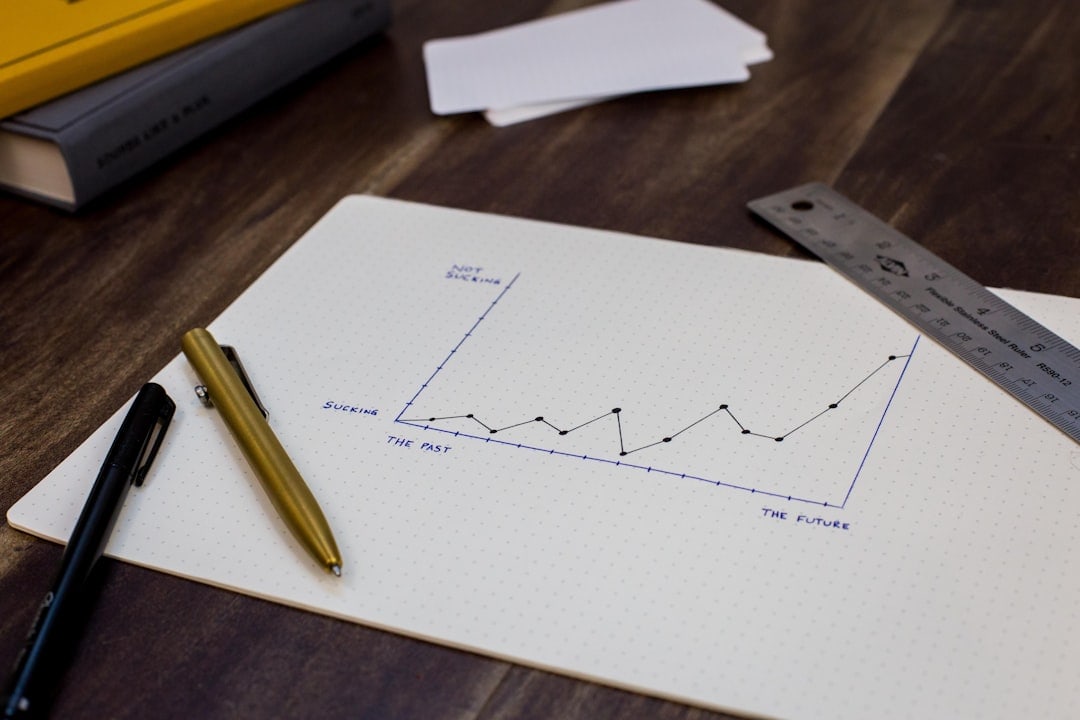
If your brand relies on storytelling with data — this one is a gem.
5. Fotor
Fotor is a mix between a photo editor and a graphic design tool.
It’s perfect if you’re working with a lot of images and want them to pop!
- Photo retouching tools
- Designs for flyers, posters, and business cards
- Filters, effects, and editing magic
Think Photoshop power — without the “how do I use this?” confusion.
6. Stencil
Stencil is minimalist, quick, and made for social media.
- Tons of royalty-free photos
- Best for quick quote graphics and blog images
- Super intuitive interface
If you’re on the go and need social content fast — this is a dream tool.
Which One Should You Choose?
It really depends on what you’re making! Here’s a quick cheat sheet:
- Want Photoshop-level results without the headache? Try Adobe Express.
- Love Canva’s style but want new templates? Go with VistaCreate.
- Need stunning infographics? Piktochart all the way.
- Working with photos? Try Fotor.
- Racing against time for social content? Stencil is perfect.
Final Thoughts
You don’t have to stick to just one tool. Mix and match!
Start with one, test it, and play around. Designing brand assets should be fun, not frustrating.
With so many great tools out there, you’re sure to find the perfect fit for your vibe, voice, and vision.

Good luck creating your next awesome graphic — and have fun doing it!

