Logging into Facebook is simple when everything works, but many people still run into problems. This guide explains how to log in on different devices, reset passwords, recover accounts, and fix login issues. It also includes tips for keeping your account secure.
How to Login to Facebook (Step-by-Step)
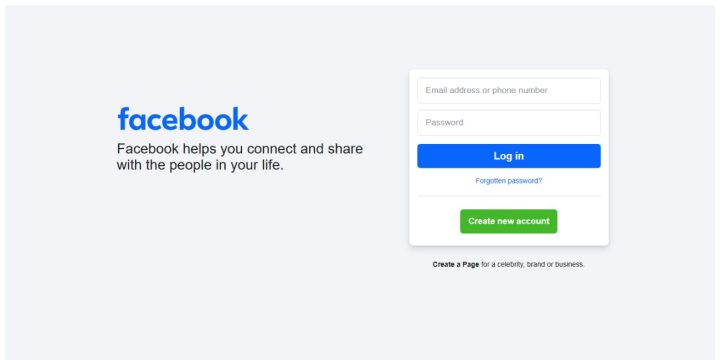
Follow these steps to access your Facebook account:
- Go to facebook.com on your browser or open the Facebook app.
- Enter your email address, phone number, or username.
- Type in your password.
- Press the Login button.
- If you want to stay signed in, tick the box that says Keep me logged in.
Facebook, owned by Meta, lets users log in with the same details across all devices. The login form on the homepage is the same whether you use a computer or mobile app.
Login Methods Explained
People use different ways to sign in depending on what they remember best.
- Email login: Enter the email address connected to your account.
- Phone number login: Use the mobile number linked to your profile.
- Username login: A custom username can also work if you set one up.
Each method is stored in Facebook’s database and linked to your profile. Many users add both phone and email for easier recovery if one is lost.
Logging in on Different Devices

Logging in works the same way, but the steps vary a little depending on the device.
On Desktop Browser
Type facebook.com into Chrome, Firefox, Safari, or another browser. The login screen loads at the top of the page. Enter your details, then press Login. If you get an error, check the spelling of your email and password.
On Mobile App
Download the Facebook app from Google Play or the Apple App Store. Open the app, enter your phone number or email address, add your password, and then tap Log In. The app also saves your account to switch faster later.
Fixing Common FB Login Problems
Sometimes login fails. Here are common issues and solutions:
- Incorrect password – Click ‘Forgot Password’ and follow the reset steps.
- Page not loading – Clear your browser’s cache and cookies.
- Two-factor authentication not working – Check the SMS or email code sent by Facebook.
- Suspicious login alert – Please confirm your identity by following the on-screen instructions.
- Locked account – Use Facebook’s account recovery process.
Login errors often come from browser settings, old app versions, or incorrect details. Updating your app or browser typically resolves most issues.
How to Reset Facebook Password and Recover your account?
If you forget your password or lose access, reset it quickly:
- Click Forgotten password on the login screen.
- Enter your email address or phone number.
- Choose how you want to receive a code – SMS or email.
- Enter the code, then create a new password.
If you cannot access either option, use Facebook Help Center to send proof of identity. Account recovery may take longer if Facebook needs extra checks for security reasons.
Tips for Safe and Easy Login
Good login habits protect your account.
- Turn on two-factor authentication for extra security.
- Avoid saving passwords on public computers.
- Use a password manager to store login details safely.
- Always update the app and browser to the latest version.
- Sign out when using a shared device.
Meta’s systems track suspicious activity, but account owners must also keep their login details private.
Switching Accounts and Staying Logged In
Many people use more than one account, such as personal and business pages.
- On desktop, you can log out and sign in with another account.
- On mobile, the app allows quick switching between saved accounts.
- Staying logged in saves time, but it is safer to log out on shared or public devices.
Facebook also offers the option to stay logged in until you manually sign out. This feature is useful for private devices but not recommended on school or work computers.
Final Thoughts
Logging into Facebook is usually simple. Problems appear when details are forgotten or when security checks block access. Using updated apps, enabling two-factor authentication, and keeping your login information safe will reduce most issues.
What login problems have you faced on Facebook? Share your experience or questions in the comments so others can learn from it.

