Character.AI is a popular chatbot site where people talk to AI-generated characters. It runs in a browser and needs internet access and working servers to respond. When the site doesn’t load or reply, many users feel stuck and unsure what’s happening.
If you’ve opened Character AI and it’s not working, this guide helps you find out if it’s a full system issue or something on your end. Knowing where to check and what to try saves time and avoids confusion.
How to Know if Character AI Is Down?
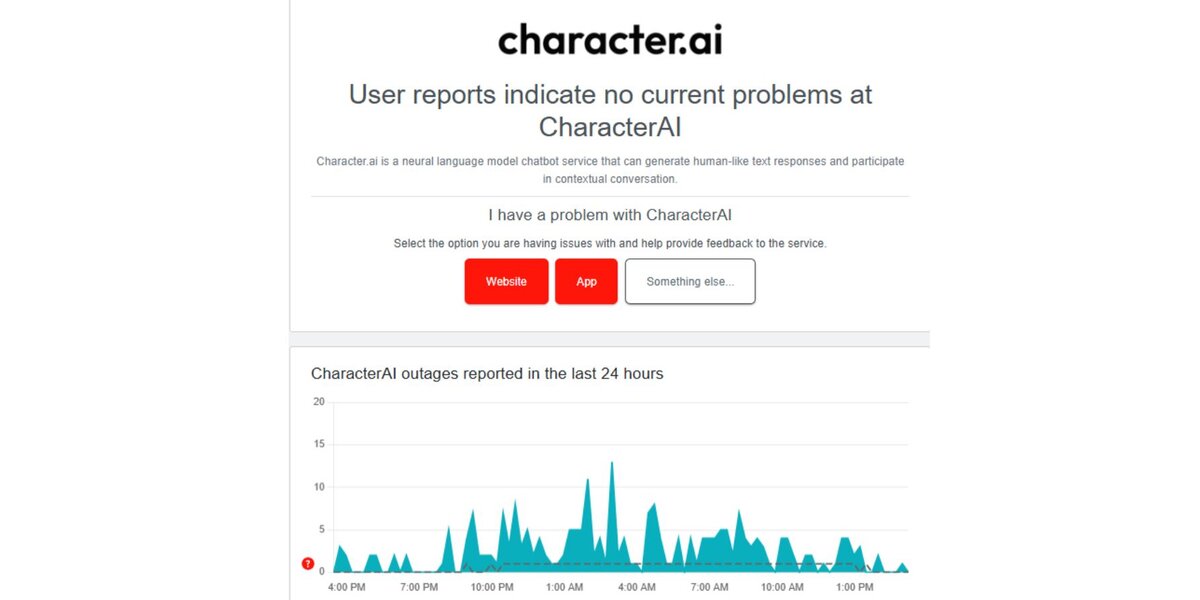
When Character.AI is down, users often notice it right away. The site may hang on a blank screen or display errors instead of loading your chats.
Look out for signs like:
- Endless loading or white screen
- “Something went wrong” or timeout message
- Unable to log in or send messages
- Empty character list or missing conversations
If you see these signs, check if others are having the same problem. If it’s just you, the issue may be with your connection or device. If many people are affected at once, it’s likely a site-wide outage.
Best Places to Check Its Current Status
Use these trusted sources to find out if Character AI is down:
- Downdetector – Check www.downdetector.com and search “Character AI.” It shows real-time reports and user complaints.
- Twitter/X – Type “Character AI down” or “#characterai” in the search bar. Many users report issues here as they happen.
- Reddit – Visit the r/CharacterAI subreddit. Look for fresh posts asking about the same problem.
- Discord Server – If Character AI has a public Discord, go to the announcements or outage channels. Other users may also confirm the issue there.
- Forums or Group Chats – Some users post updates in tech forums, Telegram groups, or community boards.
These places help confirm whether the issue is global or just local.
What to Do If character.ai Down for Everyone

When the platform is truly down, there’s nothing users can fix themselves. The issue is usually caused by server updates, high traffic, or system errors on the provider’s side. These are called system-wide outages.
In these cases, waiting is the best option. Refresh the site after a short break—about 15 to 30 minutes. Avoid constant refreshing, as it can slow things more. Stay updated using trusted status check sites until the issue clears.
When It’s Just You: Fix Connection or Browser Issues
If Character AI works for others, the issue may be local. Start by checking your Wi-Fi or mobile data. Switch networks if you can, or restart your internet router.
Clear your browser’s cache and cookies. This helps remove any stuck data that could block the site from loading. Also try using a different browser—some users get better results on Firefox than Chrome or Safari.
Switch between phone and desktop. If one device works and the other doesn’t, the problem may be device-specific.
Turn off VPNs, ad-blockers, or browser extensions that may interfere with site scripts. These can sometimes prevent chat windows or features from loading properly.
Wrap-Up: Stay Calm, Use the Tools That Work
When Character AI goes down, it’s normal to feel frustrated. But most outages are short and fixed quickly. Use real-time sites like Downdetector and social channels to check what’s happening before trying to fix it.
If the problem is local, small steps like restarting your browser or internet usually help. When it’s the platform itself, all you can do is wait and watch for updates.
Did this help you check Character AI’s status? Drop your thoughts below or share this with others who might be wondering too.

